
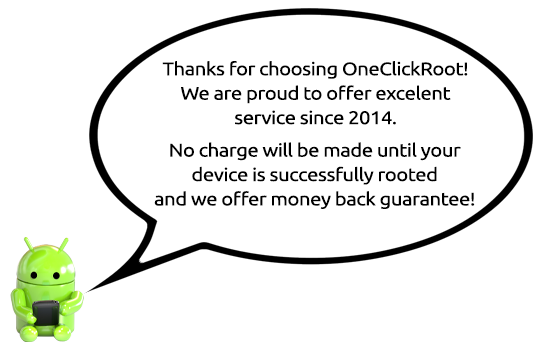
Your Session Starts In: —
What can you expect from the rooting session?

What do you need for session?
75%
PC/Mac
USB
For the session to go smoothly and quickly, please have at least 75% battery, USB cable and a computer.
How long does it take?

Usually just 5-10 minutes, but for some complicated situations, up to an hour. We do our best to make it as quick as possible. We’ll reach out in advance if some download or additional information is needed before the session.
Any Questions? Just ping us!

If you have any questions, we are happy to help!

Session Starts
When the time comes, you and your Android expert join a Zoomcall.

Connecting
The Android expert connects to your computer, and you connect your device via USB.

Rooting
The rooting starts. The expert will either guide you, or make all the necessary changes remotely.

Success
That’s all, enjoy your newly rooted phone!
The root sessions are quick and easy, and the most of them take just 5 to 10 minutes. In some complicated cases it can take up to around an hour, but we do our best to make it as quick as possible.
Your Android Expert will send you an email in advance if you need to download some files, or if any additional information is needed in advance to make everything faster. Our top priority is your security and successful root, so it’s always better to take a few more minutes if needed to make sure everythingis 100% in place!
We offer money back warranty and do not charge your card before the root is successfully completed. Your device is rooted in 3 easy steps descrbed above: session starts; your expert connects to your PC or Mac, and you connect it to your device; and finally – the rooting commences. Soon, you will be ableto enjoy all the bennefits of your newly rooted Android device.
