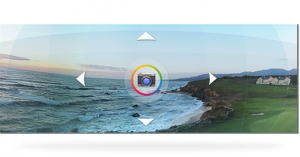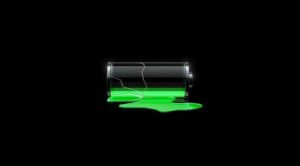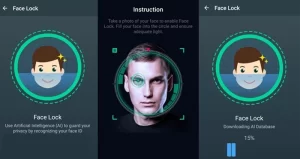Helpful Tips and Tricks for your Brand New Android Phone
Whether you got an Android for Christmas or purchased one as a gift for yourself, thousands of new Android users activate their devices every day. If your Android experience is just beginning, here are some useful tips and tricks that will help you…