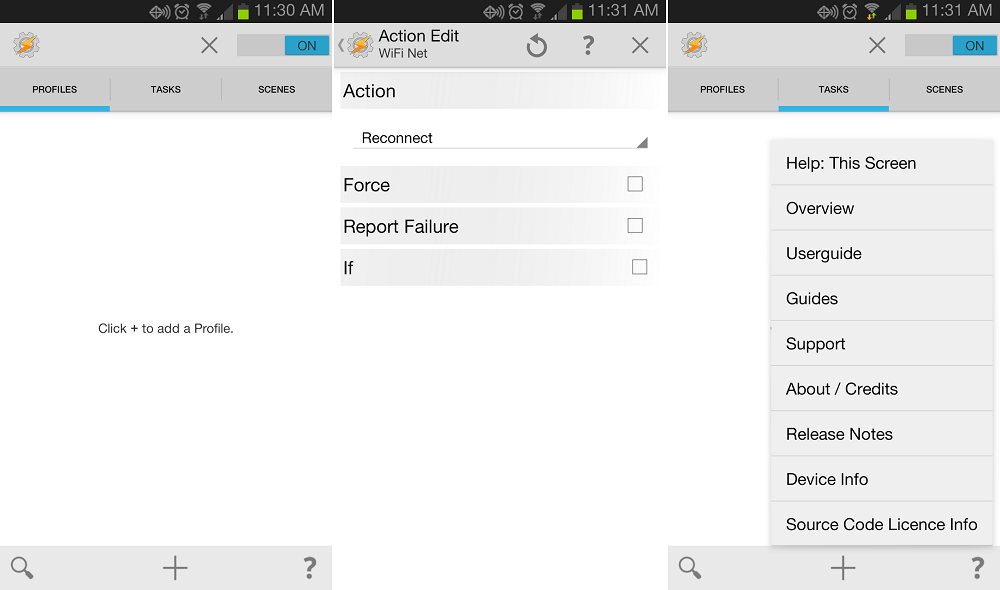
A few years ago, the iPhone got all the exclusive apps. Developers seemed to always create apps for iOS before they even thought about Android.
That’s still a problem today, but it also works the other way around: some app developers are developing apps for Android first and leaving iOS for later. Other app developers simply cannot build their apps on the iPhone due to performance restraints.
Whatever the reason may be, here are some Android-exclusive apps that you can show off in front of your iPhone-wielding friends.
5) Tasker
Tasker requires rooting in order to access its full functionality, but you can perform quite a few cool tasks on non-rooted phones as well. But once you root your phone, you can do some pretty amazing things with Tasker. Tasker lets you schedule any task at any time of the day. If you want your phone to turn on your (smart) TV when you wake up in the morning, then you can tell it to do that.
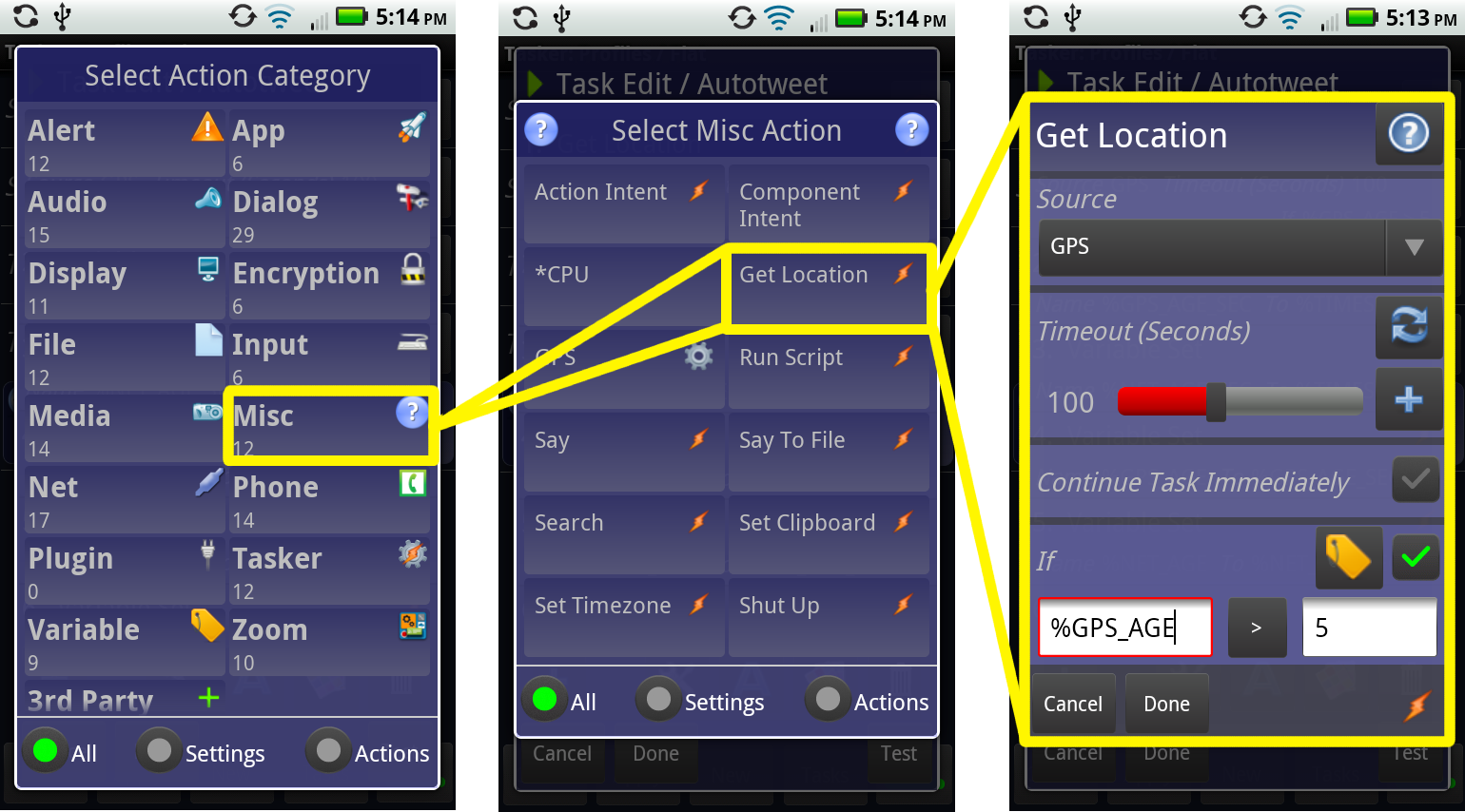
Basically, Tasker involves creating a whole bunch of “if/then” scenarios that turn your phone into an automatic robot. If your phone detects movement over a speed of 30mph, for example, then it can automatically turn on Bluetooth and hands-free mode. You won’t see this on Apple’s locked environment anytime soon or likely ever.
4) Cover
If you’re like most Android users, then you use different Android apps when you’re in different places. When you’re at work, for example, you might use your SMS app. When you’re at school, you might check Twitter and Facebook. When you’re at home, you might use Netflix.
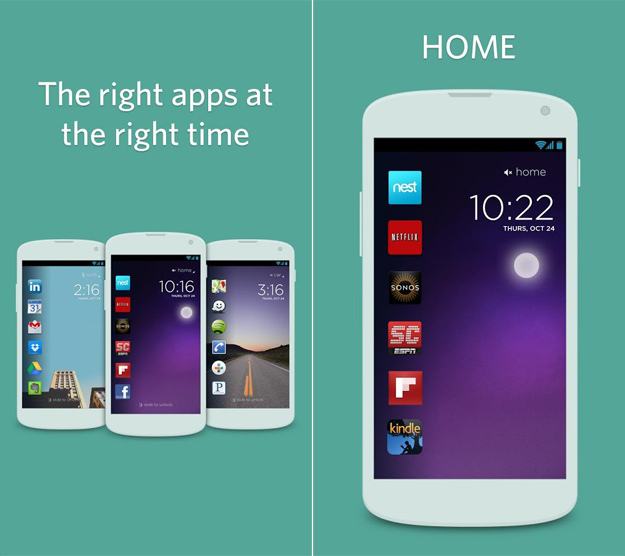
Cover is designed to provide you with the right apps at the right time. It monitors your location-specific app usage and then brings those apps up on screen when it detects you’re at a particular location.
Cover’s developers have specifically stated that their app could not be made on any other popular mobile OS available today. Android’s open nature had a large role in Cover’s development.
3) Swype
Don’t like the native iPhone keyboard? Me neither. Unfortunately, you can’t do anything about it because Apple wants you to use that keyboard and that keyboard alone.

That makes apps like Swype impossible. Swype lets you scribble across your keyboard in order to make words. It’s surprisingly accurate and some people find it faster than traditional text input.
Funnily enough, there are similar apps for iOS – including SwiftKey (which is also a popular Android app). However, since iOS does not allow anyone to replace the native iPhone keyboard, the only time you can use the alternative keyboard is within a special note taking app. Wow, that sounds really useful.
Smart Launcher (and any launcher app)
Want to change the way you launch apps and interact with your phone? Of course you do! That’s why I recommend the Smart Launcher app, which is one of many cool launcher apps available for Android.
Launcher apps like Smart Launcher completely change the way you use your phone. They’re the closest you can get to a custom ROM without rooting and they’re a great way to make it feel like you just purchased a new phone.

Smart Launcher (and most other launcher apps), change your lock screen, home screen, and sometimes even app icons. They generally add some new type of quick launch tool – like a radial button or a pull-up menu. Nova Launcher is another popular launcher app – although it tends to shove a few too many of its own “Nova” apps and services in your face when you try to use it.
If you want the feeling of a new phone without actually buying one, download a new launcher app today – just don’t try it on your iPhone.
Any widget app
One of the toughest parts about going back to iOS after using Android (I was using my friend’s iPhone, don’t judge me!) is realizing that there are no widgets.

The iPhone does not have any widgets. You can’t view weather information without opening an app and you can’t view the latest tweets without opening an app. If you want to check your stocks, then you need to open an app, and if you want to….you get my point.
Android widgets might seem like a minor feature, but they’re something millions of Android users depend on every day. It’s something we take for granted. Unfortunately for iPhone users, it’s currently impossible for developers to create widget apps for iOS.
