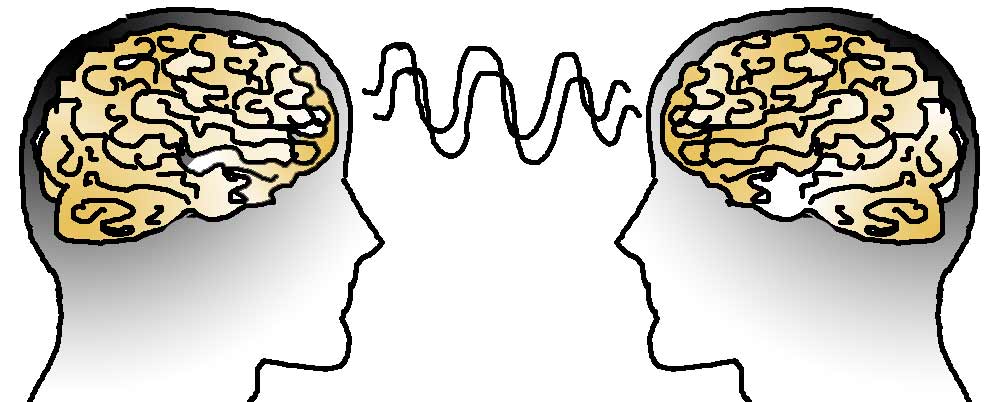
Most Android users have a simple Android to PC relationship. They connect their Android device to their PC to exchange song files and possibly pictures. That’s it.
But some Android users demand more from their Android/PC relationship. Today, we’re going to show you how to actually use your Android phone or tablet to remotely control your PC and execute important commands.
This method currently only works with Windows XP, Vista, 7 8, and 8.1 computers, although the developer promises to add Mac OS and Linux functionality in the near future.
Step 1) Download and install PC Quick Commands on your Android device
Step 2) Download and install the ClientApp.zip file onto your PC from this forum thread (download the file from the link near the bottom of the first post)
Step 3) Once you’ve completed installation on both devices, you’ll notice the application sleeping in your status bar in Windows.
Step 4) Once you see the application in your status bar, you can fire up your Android app and execute important commands. You can’t fully control your PC from your Android – so don’t expect to play video games or type on your keyboard. However, you can execute all of the following commands:
-Shutdown
-Restart
-Hibernate
-Sleep
-Log off
-Lock
-Run
-Application
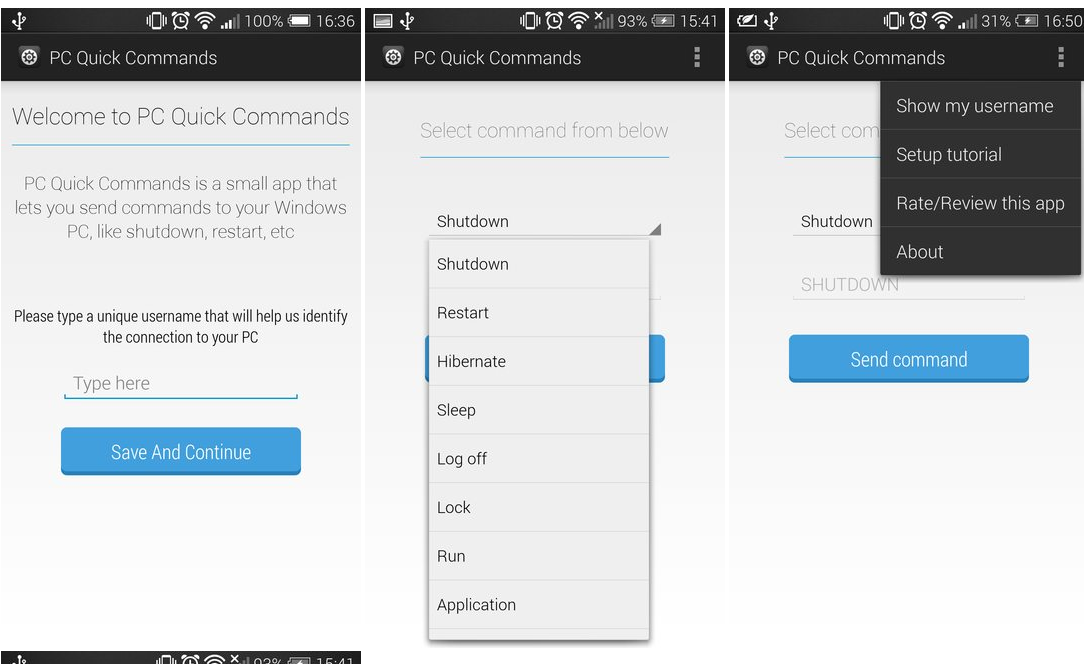
Here are some of the reasons I like PC Quick Commands (because I know there are other remote control options out there):
-No advertisements
-Surprisingly lightweight on both your Android and PC
-Open source and free-to-use
-Supports Android 4.0 and above devices
Trolling opportunities
Do you live with a roommate? Girlfriend? Wife? Husband? Kids? If so, then this app has some excellent trolling potential.
Download the app onto your target’s computer. Then, walk up in front of them and pretend to cast a spell on their PC. Restart their PC or shut it down and watch them lose their minds. Hopefully.
You’ll need to input the unique codes for this, but that shouldn’t be a problem if your target is out of the house for a little while. Good luck!
