
If you’re an Android user, then you’ve probably noticed your phone doesn’t look like the “pure” Android you see on Nexus devices.
Unless, of course, you’re a Nexus owner.
Samsung, HTC, and other manufacturers all modify Android with their own customizations. They change the UI, the default apps, and almost all aesthetic elements of your Android device.
Fortunately, there are a number of easy ways to remove these customizations. Yes, one of those ways is to root your device. But that’s not totally necessary.
Today, I’m going to show you how to remove manufacture-installed customizations from Android:

Install a new launcher app
Third-party launcher apps are the quickest, easiest, and cheapest way to change your Android UI. The “launcher” is a general word for the basic Android UI. It’s what you use to launch apps.
Typically, launcher apps come with their own lock screen companion apps and icon packs.
The end result is a completely redesigned phone that offers new icons, a new UI, and a new Android experience.
There are two really popular Android launchers available today: Nova Launcher and Apex Launcher. Both of these work well on older phones and instantly replace your old Android home screen for free.
After installing Nova Launcher, you can customize it to your heart’s content. One of the first things you’ll want to do is install an icon pack (I like Holo Icons) from the Nova Launcher settings menu.
You can also use the Holo Locker lock screen app, if you so desire, which offers a simple, minimalistic lock screen experience.
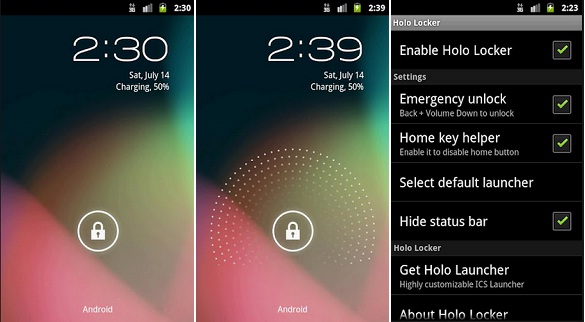
Install default Google apps
If you’re jealous of Nexus users and their pure Android experience, then consider downloading Google apps from the Play Store.
Google has made a number of default Android apps available on the Play Store over the last few months. Popular Google apps you can download include:
-Android keyboard
-Google camera
-QuickOffice
The only major Google apps not available for other devices are the notification bar, dialer, and messenger app. However, there are third-party options on the Play Store that do an equal – or greater –job than the default apps.

Root your device to completely customize it
The options listed above will modify your Android device, but they won’t completely change it.
By default, your Android device locks you out of certain core files. You can’t access these files until you root your device using One Click Root or other rooting software.
After rooting, you can install powerful apps like Xposed which grant you full access to your Android device. You can customize everything from the icons to the launcher to the lock screen, theme, dialer, and so much more.
Today, rooting is more user-friendly than it has ever been in the past. If you’ve avoided rooting because you were scared of messing up your phone, then you should stop worrying and just give it a try – 95% of users are surprised by how painless the rooting process is.
