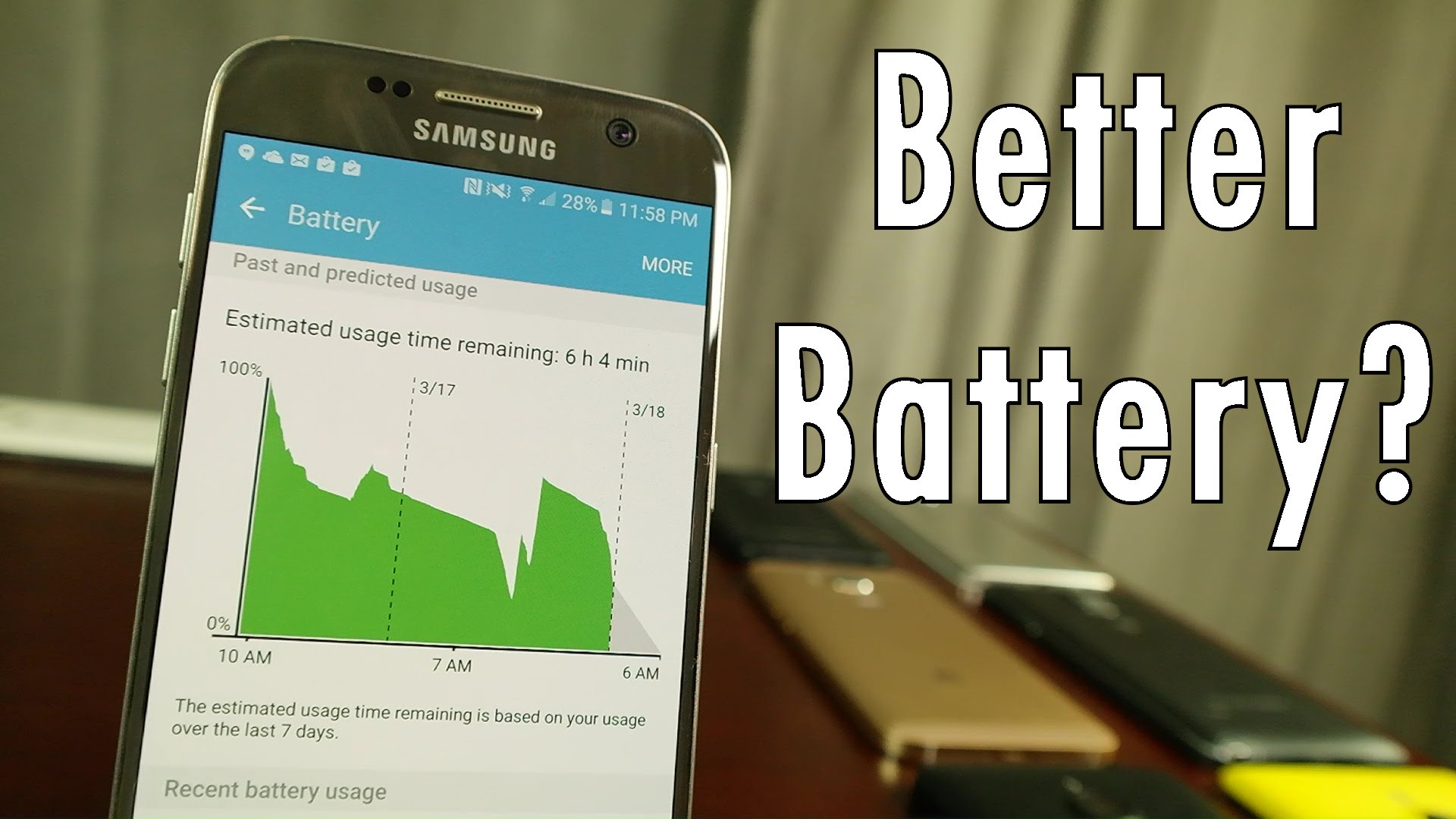
Android phones are probably the best and most common companion we can’t bear to be without today. It has all the convenient tools we need to cope and deal with today’s highly technological world. It doesn’t only serve as a communication device but also serves as a web surfing means, entertainment and mobile gaming hub, moment capture device and so much more. But due to our Android device’s numerous functions, it’s battery life seems to drain faster, some even at a very fast rate depending on its usage. This might be fine if you are near a place where you can charge up your phone easily or perhaps if you have a portable power bank as a reserve, but what if you don’t? This will be a big problem especially when we have important things to deal with using our Android phones. Well, stick around and we’ll show you some tricks and techniques to extend your phone’s battery life.
First up is to turn off all things that you aren’t using. One of the greatest causes of battery life depletion is the connectivity features on your phone such as Wi-Fi, Bluetooth, and Location (GPS). These guys usually take great power to run hence draining much of your battery, so if you’re not using them better turn them off. To turn these guys off with no hassle, simply activate Airplane mode on your phone. Also, if you really need to use the internet, it’s much preferable to use Wi-Fi rather than mobile data; this is because mobile data tends to use more battery trying to give you better coverage especially when you are in areas where the signal is patchy.
Next is shutting off your phone’s vibration. Though this is a handy feature especially when you’re in a place where you can’t hear your cell phone ring normally, vibration also tends to drain more power from your battery. Same also goes for those shakes you get when keying in or typing on your phone.
Using the internet wisely, if available, choose Wi-Fi connection over mobile data. As mentioned above, turning off your connectivity helps to save a lot of battery from your phone.
To save even more battery, you must also turn off notifications and auto syncing. Using ad-free apps also helps a lot, so if you are currently using apps that constantly bombard you with lots of ads, better upgrade to ad-free versions or find ad-free alternatives rather than having battery shortages every day.
Rooting also gives you one of the best options for enhancing your Android phone’s battery life. By rooting you can install powerful apps that can remove bloatware which not only drains the battery by running unnoticed on your phone’s background but also takes up memory space. By rooting, you can also get access to apps which allows you to underclock (reduces performance but greatly increase battery life) your Android phone to give your battery life a greater boost.
Battery conservation is simple, and its main thoughts are to turn off things you don’t use, reduce brightness and volume if not really needed. That’s just some of the things you can do to save up your battery, and remember you can always look for other ways to extend your Phone’s battery life.
