
A savvy photography-centric company recently introduced a cool photo-editing masterpiece of an Android app named Fotor. Amongst the multitude of photo-editing apps that populate the Android app market, Fotor is arguably enjoying one of the most successful campaigns to the top of the charts on Google Play Store.
So What Is Fotor All About?
Fotor presents itself with easy to use, intuitive and highly customizable features that both novice and experienced Android users can pick up instantly. The learning curve is a perpetually straight horizontal line with feature easily made transparent for your use and a plethora of easily adjustable camera settings. It makes for a truly surreal image editing experience, which in its essence is the beauty of this Android app.
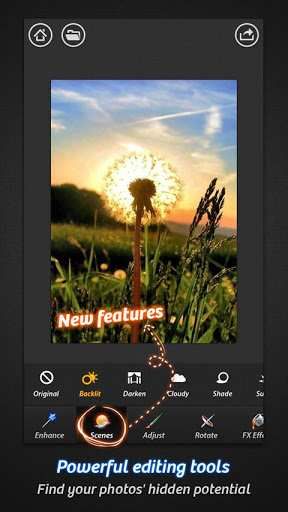
On downloading the Fotor Android app, the first four scrollable screens give you an assistive overview of how the app works and what all you can do with it using a high definition display featuring a rich collage of images.
The home screen displays a different image each time you open it and consists of the Notification tab in the top, with the Camera and Edit options lined up below which respectively allow you to pick a photo from each area for edition. The photo box follows that enlists images edited using Fotor, and then the settings.
Getting Familiar With the App Settings
The settings simply permit you to make the following key customizations:
Adjust and set the resolution of the images right from 320 x 180 to 4128 x 3096.
Set the sharing quality.
Manage sharing settings by syncing your Flickr, Facebook or Twitter accounts.
Manage how your start up screen looks as well.
Invite friends and have a look at an “About” as well.
Moving to the highlight of Fotor, the editing features are as follows:
After selecting an image from the gallery or clicking a photo, the visuals and effects of your captured photographs can be augmented with the help of the following image settings:
- Enhance
- Scenes
- Adjust
- Rotate
- FX Effect
- Borders
- Crop
- Tilt-Shift
You can enhance the color of your images from low, medium and high resolution. In the Scenes tab, you can adjust the backlight, darken the image, give it a cloudy effect and give it a tinge of shading as well for picturesque effect.
 The Adjust tab is simply meant for calibrating the brightness and the contrast of your images. Along with that, you can also tamper with the saturation and sharpness levels too.
The Adjust tab is simply meant for calibrating the brightness and the contrast of your images. Along with that, you can also tamper with the saturation and sharpness levels too.
Add a Vignette effect to get an even richer and lively image to showcase your photography wizardry to your friends and family. All of these are set with an adjustable option in the form of a line for precise adjustments.
The Rotate tab includes flip horizontally and vertically too.
The FX effects tab includes a control system to edit in cool effects like Real-Illusion, Nostalgic, Red Wash, Bright Spot, Hot Fudge and straight ink. The Lomo effect gives Lomo-FX, Blue sepia, Warm Yellow, Nashville etc.
The Art effect with Embossed, Half tone, Rainbow, extrude, Sparta, HK film etc.
The Vintage effect included with green light, Virginia, Blue, Deep blue.
Multiple shades of Black and White also exist to give different effects using the B & W effect.
The next tab for Borders gives a list of fun frames that range from stamp and styled to gallery and simple sets. A simple crop with levels pre-mentioned for your ease.
And finally, the Tilt shift tab helps to enhance the sharpness and blur of your edited image simultaneously.
So what are you waiting for? Install the Fotor app from Google Play Store right away and get down to artistic business. Happy clicking!
