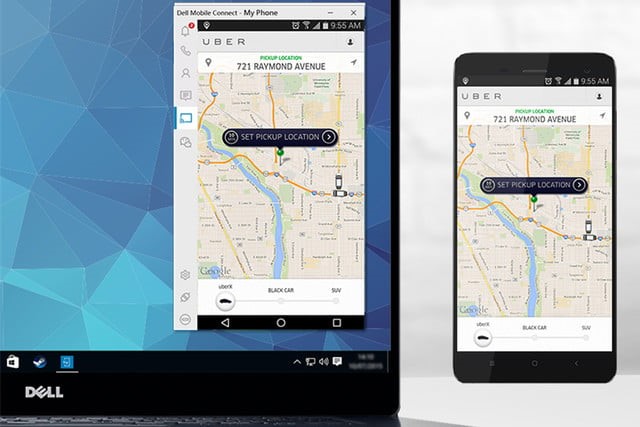
Dell just launched a new service called “Dell Mobile Connect for Android and iOS in the midst of all the hardware introduced during the Consumer Electronic Show held in Las Vegas.
Dell’s goal is to integrate their PCs with a wireless device seamlessly – but of course, there’s a catch (there always is) – the parent PC must be manufactured by no one but Dell. The service is already pre-installed on all the new Dell PCs, including Alienware and is now being sold on the mainstream consumer market.
Note that the service has two required components – the first one, the Dell or Alienware Mobile Connect Windows 10 app installed on the parent computer and second, the Dell or Alienware Mobile Connect app installed in an iOS or Android smartphone or even tablet. The connection must have a Wi-Fi Direct or Bluetooth for it to work. Once you install the mobile app and pair your Android or iOS device to it, it will give you a special code which you have to key into your Windows 10 app.
Dell pointed out the reason why the service does not rely on the local network, “your connection is only accessible on the PC when you are present and the communication remains secure through a point-to-point connection, never going through the internet or Wi-Fi routers.”
To some extent, this service measures up with Microsoft’s very own Cortana initiative for mobile. With this service, you can send and receive text messages from your Dell PC without having to pick up your phone, just like in Cortana. Aside from that, the Mobile Connect service also provides other notifications like instant messages and even additional alerts given by your smartphone’s mobile apps. In addition, it’s also up to you to decide what Dell Mobile Connect pushes to the PC via the app settings of Android or iOS.
However, there’s more to this service than just pushing notifications because according to Dell, you can also send and receive phone calls even while your device is paired with your Dell PC. What’s more is that it also provides a mirror function that allows you to interact with the installed apps on your device right on your Dell PC’s screen through a mouse and keyboard as well as a touch-capable display.
The Dell Mobile Connect, according to Dell, will come pre-installed on the new Inspiron, Vostro, XPS and Alienware PCs starting this month of January. And if it happens that the service is not on the device yet, users who were able to purchase a Dell PC in January and all over this year, can download and install the Windows 10 app themselves from the Windows Store. The only downside to the Dell Mobile Connect is that it is not compatible with other Dell PCs that are released before January 2018 – with regards to this, a representative from Dell stated, “even though we are providing it for free, we want to make sure customers are getting a bulletproof, validated product that works great and provides a wonderful experience for our customers. As this is not regular software that you can simply pre-load but the software that works with your Bluetooth and Wi-Fi chipset, the validation effort is huge and we needed to draw the line somewhere to ensure a perfect experience.”
To put it simply, Dell is simply launching this new service on a fresh note given the various Wi-Fi and Bluetooth chipsets that are used in Dell’s PCs for many years. Such as a shame when Dell released the new Alienware products way back in 2017. Also, take note that the Dell Mobile Connect does not guarantee that it will run on all the Android devices so you might want to manage your expectations if you’re an Android user.
