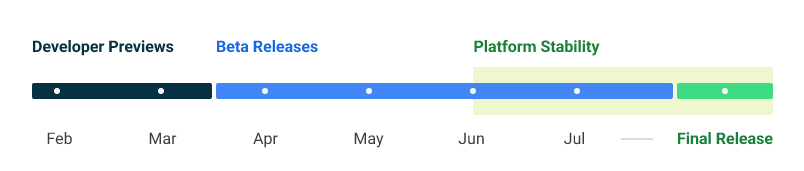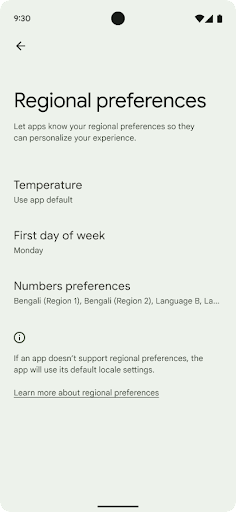Are you already tired of Android 13? Or simply curious about change and newness? Then this little sneak peek is for you!
Android 14 release details
The official release date of Google’s revamped OS isn’t set in stone yet. What we do know is that August is the month to look forward to.
As you can see in the timeline below, so far we’ve gotten two developer previews and the first Android Beta release. Three more beta releases should follow before the finished product is out, but a lot of new tweaks and features have already been revealed.
We also know that the upcoming OS will likely be known as just Android 14, but the tradition of naming it after a dessert will be continued internally. And with the limited number of desserts starting with the letter U, at least in the English language, the only available choice was Upside Down Cake.

Upside down cake (Credit: Leiada Krozjhen on Unsplash)
Now, if you own a Google Pixel phone (4a 5G or newer), you’re in luck. Instead of just reading about Android 14, you actually get to test some of the new stuff yourself, as the beta program is available on these phones already. When or if other models will join the party is still a mystery, though.
Let’s take a look at what we know so far about the Upside Down Cake’s sweet features.
What’s new?
Improved accessibility
Enhancing accessibility has been an important part of the last few releases, and it won’t be any different with Android 14. Here are some of the features that will help achieve this.
Flashes for notifications
With the new OS, it will be possible to set display or camera flashes for notifications. You can choose to set one or both. If you turn on the display flash, your screen will flash in a color of your choice every time there’s a notification. This will work whether you’re using your phone at that moment or not. As for the camera flash, it’ll flash twice per notification and won’t repeat.
The flash features may be relatively basic right now, but are nevertheless a great aid to those who are hard of hearing. Plus, who’s to say the customization options won’t be expanded in the future?
Hearing device support
The first Developer Preview revealed that there will be a settings page dedicated to hearing devices. Users will be able to pair their hearing aids and enhance the audio on them by toggling “Hearing aid compatibility”.
It also won’t be necessary to go through Settings > Accessibility > Hearing devices every time – you can simply set a shortcut.
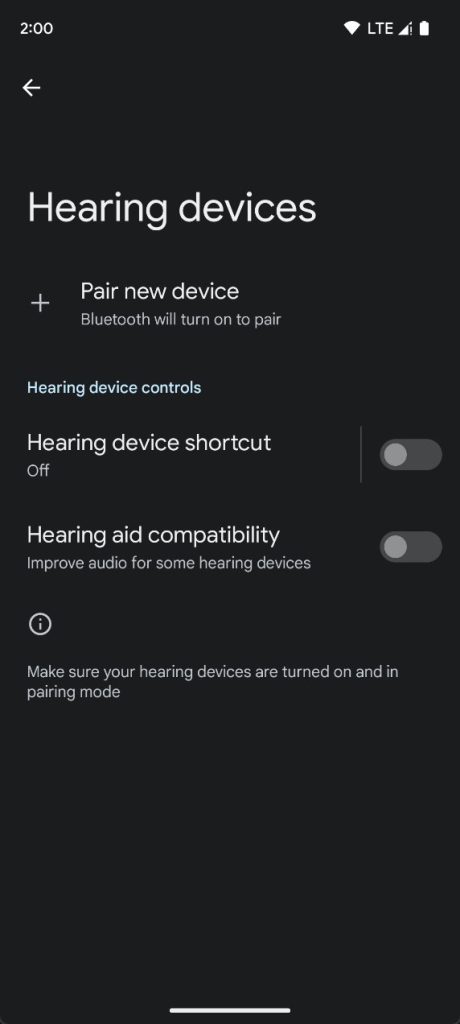
Credit: Mishaal Rahman (X)
Bigger fonts
Android 14 will make it possible to scale font sizes up to 200%, which is definitely a huge step forward from the current maximum of 130% on Pixel phones. This is an incredible feature aimed at improving user experience for the visually impaired first and foremost, as well as for the elderly and those who simply have trouble reading smaller fonts.
It’s also known that the scaling will be non-linear. This means that text which is already large enough, such as titles and headings, won’t be sizing up when you apply the setting.
Enhanced language and regional preferences
For non-English speaking Android enjoyers, the user experience can sometimes be a little wonky. Android 14 wants to change that by introducing better support for gendered languages and expanding per-app language preferences.
Aside from language, regional differences can also heavily impact the user experience on smartphones. This is especially frustrating in the case of units of measurement, time and date formats and such. For example, just because you like US English doesn’t mean you enjoy looking at temperature in Fahrenheit, right?
Android 14 will now let you select your preferred temperature unit, first day of the week, calendar and number system regardless of what language you choose.
Better volume adjustment
Listen, it’s a struggle and we get it. Can’t hear your notifications, turn up the volume – but then your ringtone is so loud it could wake the dead. If you turn it down again for the sake of your sanity, you miss half of your notifications. Then you search for notification sounds that are slightly louder or longer than others to make sure you hear them. So many steps to take for a mere volume adjustment?
Well, the long-awaited separation of the ringtone and notification volume slider might be a thing with Upside Down Cake! And we sure couldn’t be more relieved to know the opportunity to balance out volume perfectly is finally coming.
Optimized battery consumption
As with previous releases, battery life is a crucial point of improvement for Android 14. This is going to be achieved in a few different ways.
For one, you could now receive a final warning before your phone shuts down when your battery is at 2%. This gives you the chance to still plug it in, but it’s best if you don’t even let it get to the point of this ominous-looking notification. We don’t want to hear a single “one more video and then I’ll charge it” again!
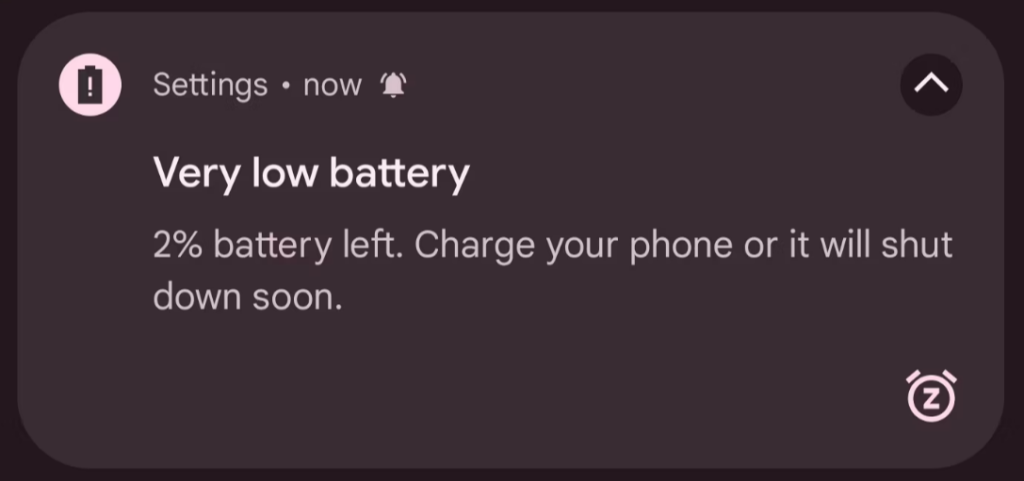
Another nice improvement is the battery settings interface. For example, the Battery Usage page will again show the screen time since your last charge. Also, you’ll be able to access the Extreme Battery Saver and Adaptive Battery toggle right from the Battery Saver page.
Finally, what’s probably going to enhance your battery life the most is the optimization of background task management. This means developers will set more specific and complex rules to make sure apps use the bare minimum of juice necessary to do their thing when only running in the background.
Maximized privacy and security
This one is dear to all of our hearts, and Android 14 is really going to deliver.
One way privacy and security will be enhanced is through the download block for older apps, which are more easily targeted by malware. In fact, Google is working on improvements in terms of malware detection and elimination in general.
Another feature protecting your privacy is more control over what photos and videos you share. You’ll now be able to permit access to specific ones rather than saying ‘yes’ to apps accessing all of them.
Finally, entering your PIN around other people no longer has to be a source of anxiety. You’ll be able to turn off animations for this action to prevent prying eyes from potentially memorizing your passcode.
Summary
We’ve definitely got some exciting stuff to look forward to with Upside Down Cake – and this is just what we know so far! Who knows what else Google will come up with before the final release? We sure can’t wait to find out!