
Smart devices are intended for personal use but, it is often witnessed that others tend to peek with an excuse of checking out the device. We use our device to store personal data and we will definitely not be comfortable sharing the same with everyone. But the challenge lies in the fact that how do we stop the random observer. Wouldn’t it be great if could just lock our apps containing personal information?
Locking an Application
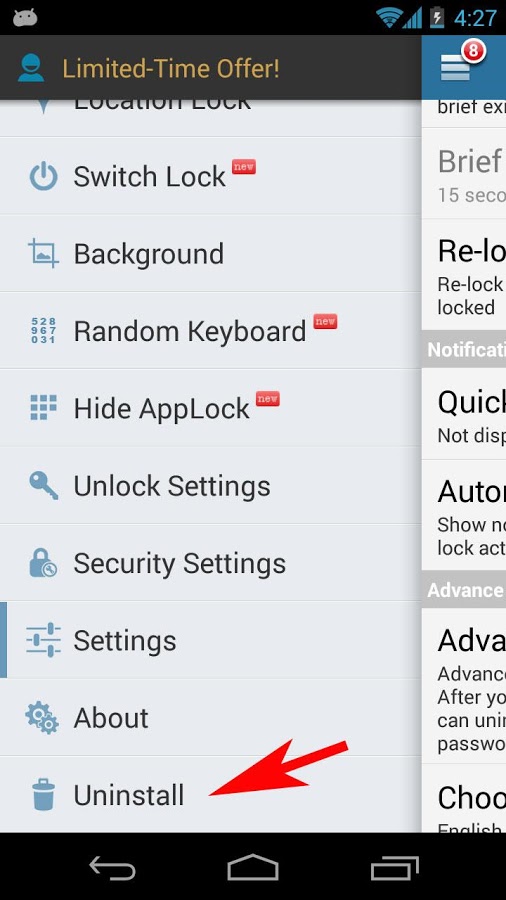
AppLock is a free software available on Google Play Store that is capable of locking apps on our Android device while keeping others accessible for borrowers to check. Few features that make AppLock the famous app lock software in Play Store are:
- AppLock can lock any app that you choose such as SMS, Contacts, Facebook, Gmail, Gallery, Settings, calls etc.
- AppLock can hide pictures and videos that you don’t want to share. It allows you to set the visibility for certain videos and pictures; the hidden ones are behind the pin-pad of AppLock. This ensures secured privacy to your device content.
How to Use it effectively
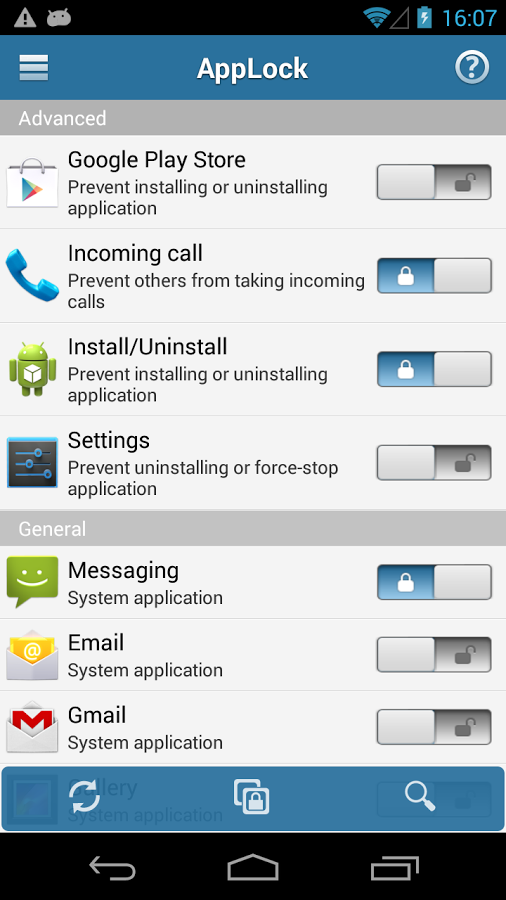
Applock can be used effortlessly by following the user interface instructions. An elaborate set of steps is as follows –
- Click on the app to go to the main page which will have the list of all available apps on your device.
- There is a Search button at the bottom for searching more apps that are not listed.
- Every app listed will have a toggle slider to the right and upon sliding it will lock that specific app.
- Hidden on the right hand side is the Settings menu. This is used for changing unlock PIN and or switching between PIN and pattern lock depending on the user preference.
Clicking on a locked app will prompt a login screen but this screen doesn’t lock the device fully. One can always navigate back to the homescreen. This essentially keeps other users at bay.
Benefits
It is a handy tool that helps us find ‘peace of mind’ while lending our smart device to someone else. It helps in controlling kids who frequently play around with the device, by keeping a few apps accessible. It is a free app which is easy to use and is efficient in rendering the desired services. It proves to be a useful tool against stubborn friends, kids who love playing around with the device and critical colleagues.
Aspects that need improvement
Though a majority of users have very little to complain, few things would make this app flawless. It has bugs that pop unnecessary dialogue boxes asking if we need an upgrade. And also, it displays a lot of other error boxes that depict totally unrelated content. This portrays the blank nature and misguided functionality of the app. While this blunder is on high, the overall device performance tends to slow down.
This is not prevalent in the app and is triggered only occasionally, and this still makes it the best out there.
