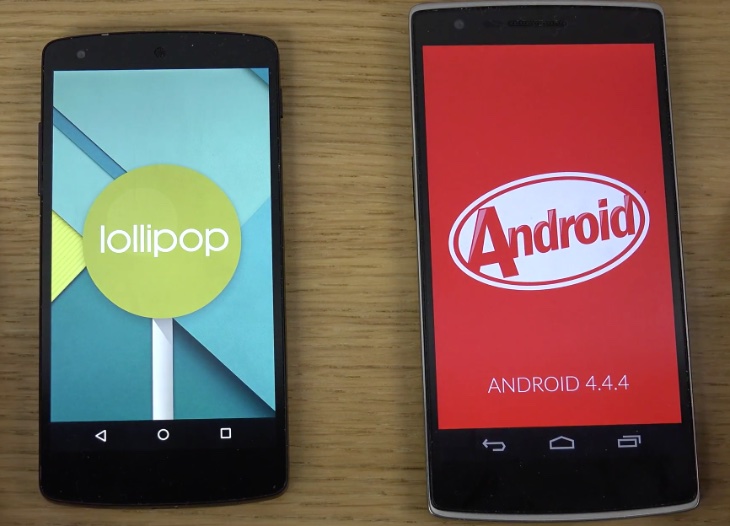
There has been a lot mentioned about the Android Lollipop and how it is a game changer for Google and for Android users in particular. However, to put things in perspective, it is necessary to compare the Stock Kit Kat version with the Lollipop to appreciate just how the Lollipop scores over Kit Kat.
So here goes:
1. Lollipop now has the flashlight notification on the panel without the user having to install any third party app. Just ensure your device has the LED flash and use flashlight pulling the notification panel down.
2. Battery power and better conservation has been accorded its due priority in Lollipop by Google. You can now see how long your device would take to get charged and you also get a nice graph indicating the time left for the battery to run out. Once the device is plugged in, you get the time for the full charge to be completed.
3. With Lollipop, you can now limit or restrict information that others would be able to see on your device. Just go to the Settings – Users – Add Guest should you wish to offer your phone for somebody else to use.
4. The popular Flappy Bird Easter Egg game is now available in a modified version on the Lollipop. In this version, you unlock the Easter egg and can get the robot to do the job instead of the bird. Just tap Settings-About Phone and click a number of times to get this android robot.
5. The notification panel is thankfully a lot simpler. The main change is the ability of the user to see the notifications on the lock screen itself. If you feel this is not in order, you can always disable it by Settings-Sound and Notification-When Device is Locked.
6. The Trusted Places is yet another smart feature that is a first for Android. Despite the fact that our devices have passwords, disabling it each time when you are in your own car or house is quite a task. You can use this feature to notify the device about locations that are safe so that there is no need to keep unlocking the device each time you are at these places. Go to Settings-Security-Smart Lock.
7. The soft key buttons also get the redesign that was overdue. The icons now look more compact and the design is a simple but elegant one.
8. Multitasking too is very simple as you can now go through the notifications due to the better level of detail available before you enter the application.
9. You can also now prioritize apps you want retained rather than a whole host of them crowding the screen with their associated notifications. You can now get only notifications from apps you use regularly. This works even when you are sleeping and therefore pretty convenient to manage.
10. Get quicker access to Chromecast without having to install any other app as the Lollipop would have Chromecast as its official app. Streaming media becomes simple as you only have to visit the notification panel and tap on the Cast Screen option.
