
If you are a tech geek and boot animation is your thing, you have found an app that will give you log cat level configurations. And that app is LiveBoot. It is a boot animation that shows you logcat and dmesg outputs on-screen as they happen. Output configuration includes logcat level, buffer and format selection; whether to show dmesg; the amount of lines that should fit on your screen, whether word-wrap should be employed, and if output should be color-coded. Additionally the background can be set to transparent to overlay the existing boot animation, which looks awesome during boot.
A feature is built-in to test your current configuration without rebooting. The lines shown in test mode may be limited and relatively static, this does not reflect exact boot time behavior as much as it just shows you that it works and how big the text will be. Note that LiveBoot will only show up after the data partition is mounted. If you need to enter a decryption key or pattern at boot, it will not show up until you have done so.
This app does not only require root, it requires specifically SuperSU version 2.40 or newer, due to how the boot-time code is launched. Alternatively, the app will try to function for otherwise rooted firmwares that support init.d, but this is not officially supported and it cannot be guaranteed to work.
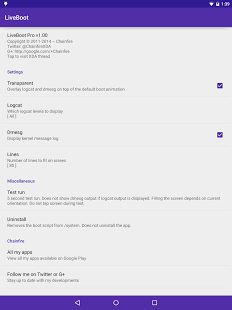
Officially the app supports 4.3+ and newer, but really it is aimed at 5.0 firmwares. Regardless of 4.3, 4.4, or 5.0, the app may work on your device or it may not. I’ve gotten it to work on a bunch of my own devices on various firmwares, but not on all. Even if the test run functionality works, this does not necessarily mean it will actually work during boot. It usually does, but not always.
There is an in-app purchase Pro version available which supports more developments, and unlocks the transparency option as well as logcat buffer and format selection. Of course, if you have one of the paid variants of the old live logcat or live dmesg boot animations from all those years ago installed, this will also enable Pro mode. Like some of my other apps these days, if you don’t have Google Play but still managed to install the APK, this will also enable Pro mode. Last but not least, if you simply don’t want to pay for it, there’s also a button to enable Pro mode.
This is an app for people who love apps not because there are dozens of them for entertainment purpose but also because there are various apps present for each genre of interest. And if you are someone who not just loves technology for the ease it provides but are genuinely interested in the workings of it, LiveBoot is the app for you. It all help you customise your smartphone to the finest detail like whether you want the text wrap or not.
