If your phone is dead, or if you left it at home, then you might be wondering if anybody is trying to call you. Instead of worrying about how many voicemail messages you have, you can easily check your voicemail from any remote number by following a few easy steps.
This tip isn’t restricted to Android smartphones, and it can be used on any landline or cell phone with a voicemail inbox.
Without further ado, here’s how to check your voicemail from any phone:
Step 1) Using any landline or cell phone, call your own phone number
Step 2) Wait for the call to go to voicemail and then press * when you hear your voicemail greeting (don’t wait until the message starts recording)
Step 3) The voicemail system will ask for your PIN code. Type that code in and then press pound (#)
Step 4) Once you’ve done that, your voicemail will tell you if any new messages have been received. You can proceed to use your voicemail inbox as you normally would.
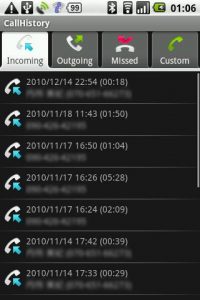
Don’t forget to delete call history
Oh, and there is one important thing to remember when checking voicemail from another person’s phone: delete the call from their call log. Otherwise, that person could learn your PIN.
In some cases, the numbers you pressed during the call will show up in the call log, so removing your call from their call history will prevent your friend (or whoever’s phone you borrowed) from spying on your missed calls.
This ‘trick’ has been around for a long time, but many mobile users don’t know about it. If you’ve ever been unable to access your phone but need to learn who has tried to call you, then the ‘press *’ tip during the greeting will help.
