
Many of us have fond memories of playing Nintendo 64 games growing up. And today, we have more power in our smartphones than we had in supercomputers 20 years ago. That means playing Nintendo 64 games is a piece of cake on today’s Android smartphones and tablets.
How do you play N64 games on your Android? It’s actually surprisingly easy – and it’s even completely free unless you choose to make a donation:
Step 1) Download an app called Mupen64+AE from the Google Play Store
Step 2) Let that app complete the installation process
Step 3) Download N64 custom ROMs from any ROMs site. Or, use a free and legal website like http://pdroms.de/. It’s easiest to download them onto your desktop or laptop PC and then transfer them over to your Android. ROMs must be in .n64, .v64, or .z64, and .zip files can also be used.
Can’t remember popular N64 games? Be sure to check out:
-Super Mario 64
-Mario Kart 64
-GoldenEye
-Blast Corps
-Legend of Zelda: Ocarina of Time
Step 4) After downloading ROMs onto your computer, transfer them onto your Android using a USB cable. Access the file structure on your Android and create a folder called ‘ROMs’. Copy all of the ROM files you want to play into that folder and disconnect the USB cord.
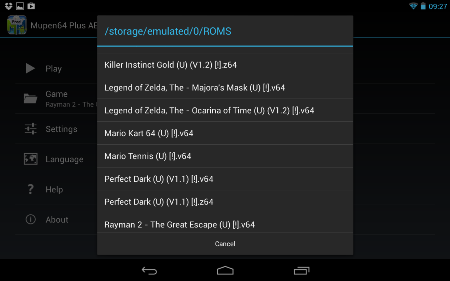
Step 5) Open the Mupen64 app and tap ‘Game’ from the main menu. Then, browse to your ROMs folder and choose the ROM you want to play. The app’s interface does all of the app playing and installation for you, so it’s very easy.
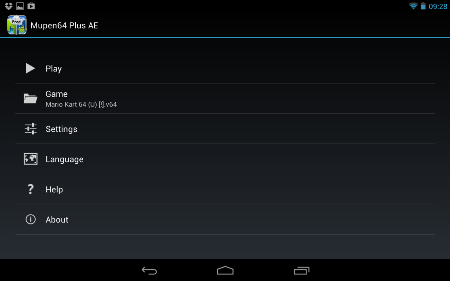
Step 6) You can tinker with settings to achieve optimal performance. Depending on what kind of device you have, you may also be able to plug in a classic gaming controller using the USB port. If you don’t have a classic controller nearby, an Xbox 360 controller will also do the trick.
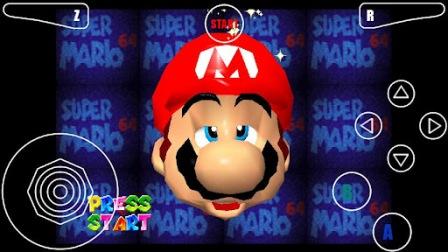
Cool N64 emulation features on Android
Mupen64+AE is an above average Android N64 emulator. It includes all of the following features:
-Android’s vibrate function is used to emulate Rumble Pak feedback
-You can save games and input custom profiles through the app, all of which will be saved on your Android for future use
-Analog input via the touchpad on Xperia Play
-Custom ROMs can be saved to the SD card or anywhere on the Android’s internal storage
-Works on most Android tablets and smartphones. Remember, an N64 didn’t have much power compared to today’s devices, so you should have no trouble running an N64 emulator on whatever Android you have.
You can download Mupen’s N64 emulator for Android from the Google Play Store here. At that link, the emulator costs $0.99, but you can download it for free from this Google Play Store listing as well, which is also officially endorsed by the developer. The developer appreciates charitable donations in order to support continued development on the project.
The app doesn’t come with ROMs, so you’ll have to download ROMs in order to play. We can’t link you to N64 ROM websites because they’re usually pirated and illegal, but if you’ve ever used Google before, you’ll be able to find good ROM sites in seconds.
You can also download free and legal N64 ROMs from this website, PDROMs.de. Have fun!
