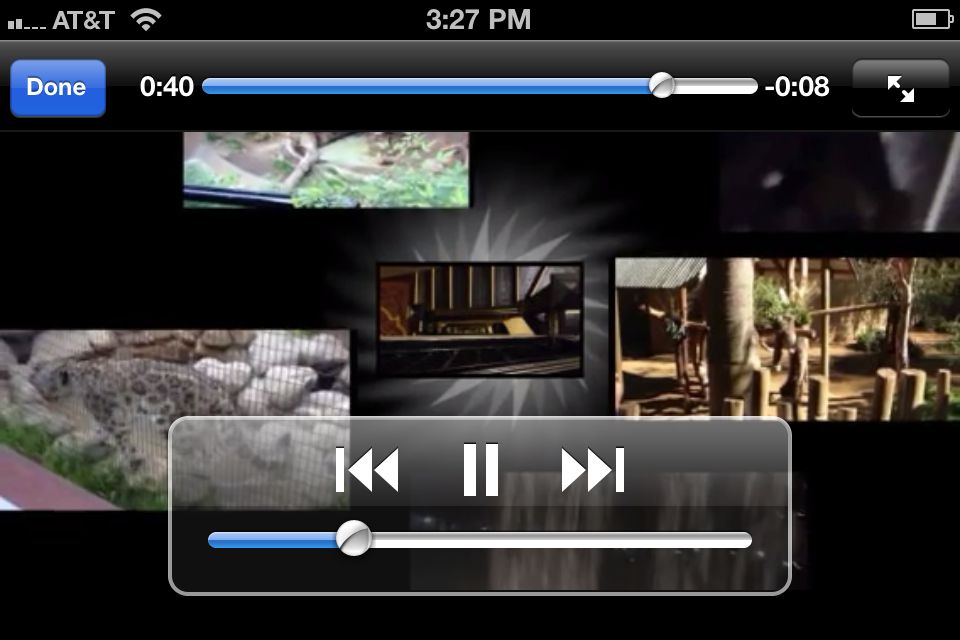
The wonderful invention that it is, the smart phone has radically changed the way people communicate, get entertained and even do business. When you have a compact device that you can make use at any time of the day to do the above activities, why would you spend extra on other gadgets supposedly manufactured to do the same? Yes, my reference is to the many types of digital cameras, camcorders and what have you that used to rule the roost and for which many of us would have paid a handsome amount not so long ago.
A good camera is a must
Now that you are in possession of an Android Smart Phone, all you need to ensure is the quality of the camera on your phone. This will help you click the sharpest of pictures and video and with many of these smart phones also equipped with a front camera, you will be able to video call as well. The cameras you find on gadgets like the Samsung Galaxy S5 or the LG G Pro2 to name a couple of brands are all capable of producing video quality upwards of 4K resolution.
This is not to say that you need a resolution of 4K and above to have good quality videos and pictures. Any mid to high-range Android smart phone with a resolution of HD 1080p should be enough. The more important aspects are how to use it to shoot, edit and publish the videos you wish to share.
Take care of the basics
Shooting is obviously the first and most important step of the process. Use the camera app inbuilt into your phone and make use of the image stabilizing as well as other settings to shoot good pictures and videos. You need to be aware of some basic aspects such as orienting the phone for landscape mode, avoiding backlighting your subject and making sure there is sufficient light in the room before taking your pictures. Avoid rooms where the echo effect is pronounced if you plan to use the audio as it is.
Shaking of the hand is a perennial problem faced by most of us when taking snaps. Holding the camera with both the hands and keeping the elbows close to the body or rested on the waist can minimize this significantly. Do not use the digital zoom feature of the phone but instead get close to the subject and with a steady hand to click close up pictures.
Storage needs vary with individuals. Those who don’t shoot much can make do with the space on their mobile while others would need external storage assistance like expandable memory cards, pen drives and so on. The process of editing has become quite easy given the number of video-editing apps on the Google Play. Apps like the KineMaster or WeVideo are perfect for putting the videos, themes, titles together and sharing on social media sites.
Publishing of the videos can be done making use of the YouTube app on your phone. Just make sure you have edited the pictures and videos as per your requirement and use this app to post to YouTube in a trice.
