
I love my Samsung Galaxy S3. But soon after I bought it, I encountered an annoying problem. The GS3 comes with an email app built-in. That email app is Samsung’s email tool and it’s not very good.
I signed into the Samsung email app with my Gmail account and tried using it to send a few messages. The interface was difficult and overly large and it added a ‘Sent from my Samsung Galaxy’ to every email I sent out.
Because of these problems, I downloaded the Gmail app from the Google Play Store. Now, the Gmail app (created by Google itself) is far superior to the Samsung native Gmail app. I started only using Gmail to handle all of my email-related activities.
The problem
Installing the Gmail app and using it seemed like a great solution. That is, until I started receiving two notifications for every new email I received. I would instantly receive a message notification from Gmail when a new email arrived in my inbox. Then, a few minutes later, I would receive a notification message from the Samsung email app.
“That’s no problem,” I thought. “I’ll just uninstall the Samsung email app.” That’s when I found out that you cannot uninstall native Samsung apps from your Android device (I had not yet rooted my GS3).
The solution
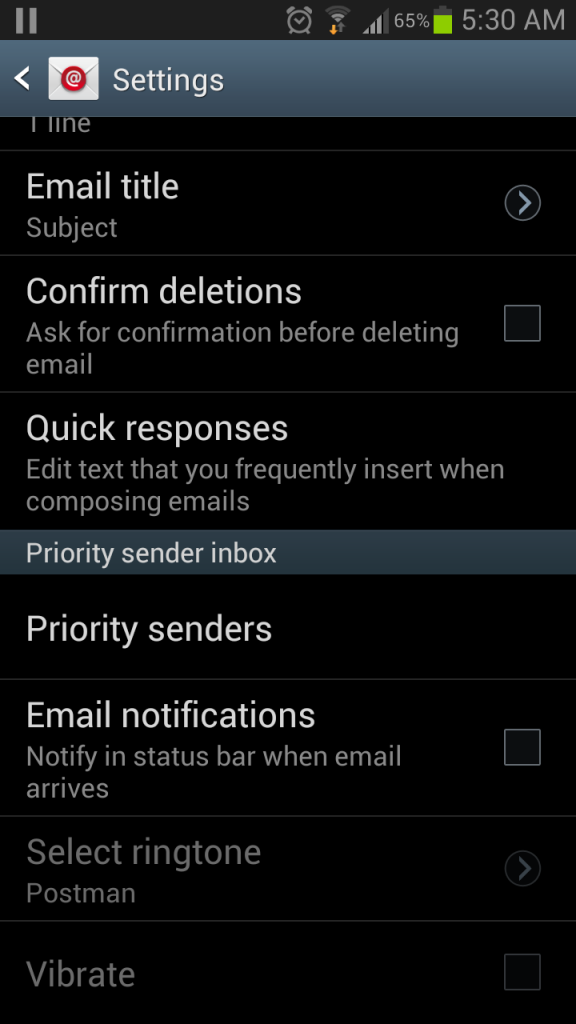
It didn’t take long for me to find the solution to this annoying problem:
Step 1) Go to your Samsung mail app
Step 2) Click the menu button and then tap on Settings
Step 3) Tap the General preferences button and scroll down to Email notifications – Notify in status bar when email arrives
Step 4) Uncheck the box beside that setting
Step 5) Exit out of the app and you’re done! You will no longer suffer from the annoying dual notifications problem.
