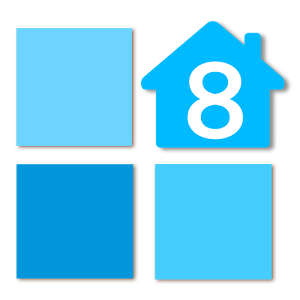
If you have always been an android user or have been using it for a long time, you might have gotten a bit bored of the interface. You do not have to feel guilty about it, it happens. And do not worry, this does not mean that you are not being a loyal android user. To get bored of certain things after a period of time is only natural. Thus, you, as well as your phone, need a change.
And that change does not have to be as drastic as changing your phone and shifting to a new operating system. It can be a little less than that, and a little less expensive as well. That change can be brought by a free app called Launcher 8, which is kind of like bringing the best of both worlds to your home screen. Thanks to Launcher 8, you will have the pleasure of using an Android device with the style of Windows 8!
Launcher 8 is an excellent app for you to experience the Windows phone UI on your Android devices. Launcher 8 will make your Android phone look like Wins phone 8.
With this fast, clean launcher 8, you can customize personalized Windows phone 8 layout for your Android phone. Just surprise your friend with the new desktop on your android phone! Also, don’t forget to share your wonderful themes designed by yourself after learning how to use this Launcher 8!
Launcher 8 includes the following key features:
-You can add tiles of different size
-You can add tiles with a variety of colors
– You can save and restore the theme.
– You can edit the start screen layout.
– You can set the current background style.
– You can switch the style of the application list
– You can add Android widgets in the tiles.
– You can set the Windows phone style lock screen and status bar.
– You can select countless theme colors.
– You can add special features tiles, like time, LED light, Live Gallery and Live contact.
– Change tiles from 4 rows to 6 rows for big screens. (Just support Launcher 8 Pro)
– Single contact avatar animation tile. (just support the Launcher 8 Pro version)
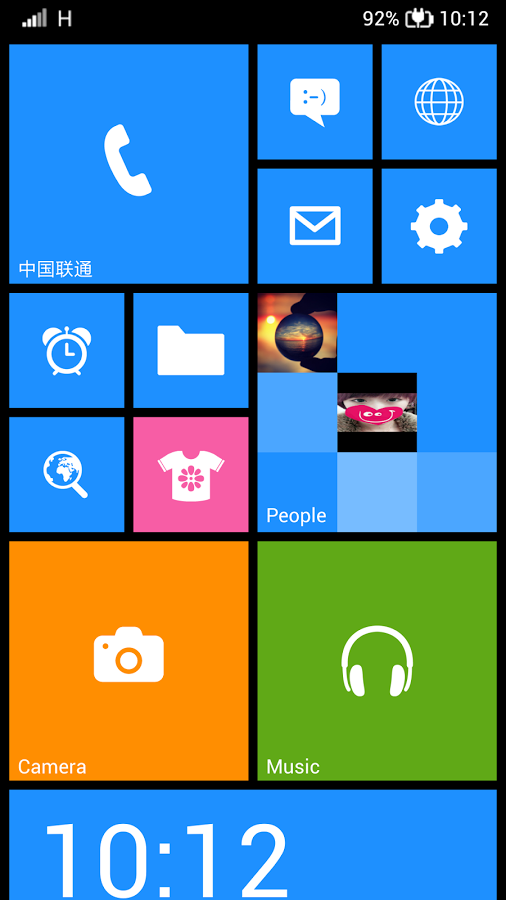
Here are a few things to keep in mind and certain points to make the usage of this app easier:
1 The live contact needs to read the contact data (Avatar) access permission;
2 Direct dial call shortcut need the CALL PHONE permission;
3 Direct send text message shortcut need Send Message permission.
4 Download the themes need access the network permission.
5 The LED Light need access the Camera permission.
Note:
The notification feature requires manual activation . After activating this service, please return to the Launcher 8 Settings > Status bar > Notification app > Open the switch if you need to message notification on the app(eg: Facebook).
How to activation all app notification:
1.On Launcher 8 home screen, click Menu, click “Settings” – “Status bar” – “Notifications active” – turn on ;
2.Then will go to “Accessibility” – “Services” – “Launcher 8 status bar notification active” – Activation it.
3.Back to the Status bar setting, enable App Notifications, And make sure the apps running at background , also you can view our video.
How to remove the notification icons and number:
Please click tile to remove the WP8 lock screen and tiles notifications , eg Whatsapp/Facebook tiles.
Launcher 8 is a good way to break your Android homescreen monotony without betraying your favorite operating system. So go ahead and download it for free from Google Play Store.
