
Looking to spice up that old and unclassy bedroom in your house or furnish and redesign a new one? Well, then the Houzz Interior Design Ideas is the perfect Android app to help you get all the inspiration and advice you need to give a brand new face to your house interiors. Houzz, which prides itself as the “Wikipedia of interior and exterior designing”, combines everything from finding home improvement professionals in your area to gathering inspirational photos. It provides ideas, advice and guidance on a project from start to finish. Houzz has the largest database of home design ideas on the net, with over 900,000 high-resolution photos.
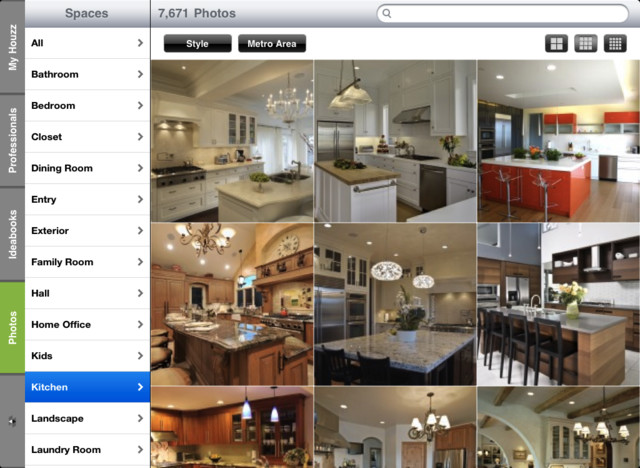 On launching the Houzz app, a large photo-based menu fills up the background and the user can swipe through to view pictures. To start using the app, the user is required to sign in either via Facebook or Email. The menu bar at the bottom is intuitive to every photo. It displays options; Share, Professional, Tags or Info. The “Share” option allows the user to share the picture via Facebook, Twitter, Whatsapp, Messaging or e-mail.
On launching the Houzz app, a large photo-based menu fills up the background and the user can swipe through to view pictures. To start using the app, the user is required to sign in either via Facebook or Email. The menu bar at the bottom is intuitive to every photo. It displays options; Share, Professional, Tags or Info. The “Share” option allows the user to share the picture via Facebook, Twitter, Whatsapp, Messaging or e-mail.
The “Professional” option opens up a page that acknowledges the company that created the design in the photo. The user can find out their location, contact information and a description of their business. It also shows various other projects completed by the company. This is very handy if the user is looking for something similar. The “Tags” option is another greatly helpful feature. If the menu displays that option, the user can click on it and various green tags will be displayed on the items in the picture.
Clicking on a particular tag will give the user a description of the product, the price, vendor and comments from other Houzz 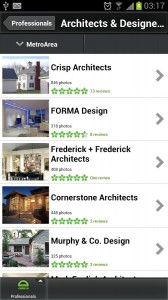 users. These green little things are motion-sensitive and actually move when you shake the phone. If the user likes a particular photo, he can even save it by adding to a virtual ideabook. The Ideabook is very similar to scrapbook and makes it easier to save, search and share ideas. When the user adds a photo to the Ideabook he is also given an option to comment what he liked about the picture for future reference. The user can create multiple ideabooks for various projects.
users. These green little things are motion-sensitive and actually move when you shake the phone. If the user likes a particular photo, he can even save it by adding to a virtual ideabook. The Ideabook is very similar to scrapbook and makes it easier to save, search and share ideas. When the user adds a photo to the Ideabook he is also given an option to comment what he liked about the picture for future reference. The user can create multiple ideabooks for various projects.
On venturing deeper into the Houzz Android app, the user can click on the drop-down menu on the lower left hand screen, called Home. It lets the user dive right into the endless photo streams provided by the app through the following categories – Photos, Products, Professional and Ideabook. The “Photos” category is divided into various sections like Kitchen, Bathroom, Pool, Office, Wine Cellar etc. Once the user selects a particular category, he can narrow down the search by a particular metro area such as Amsterdam or Chicago or a specific style like Mediterranean, Asian, Modern and many other popular design types that are trending worldwide.
The “Products” category is divided into categories of various home products like Furniture, Fabric, Accessories and Bedroom products, all of which have more specific sub categories. The “Professionals” category is like Yellow Pages. It provides the user a list of the professionals in this business like architects, contractors, Homebuilders and etc. The user can narrow down the search by the closest metro area. The app allows the user to perform a keyword search for a particular look. The user also has his own profile that he can access through “My Houzz”.
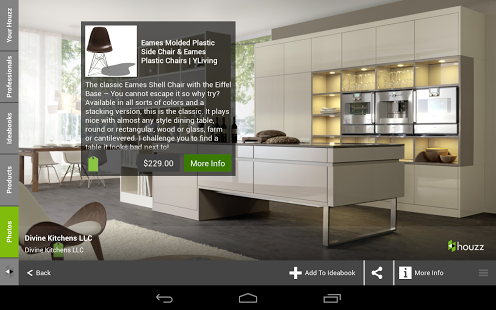
From aspiring interior designers and architects to the newly married couple just down the lane, forget spending hundreds of hours pondering over magazines, websites and books and download Houzz. This nifty little Android app is sure to revive your decorating spirit and set you on the ideal path to make your interior design dreams into a reality!
