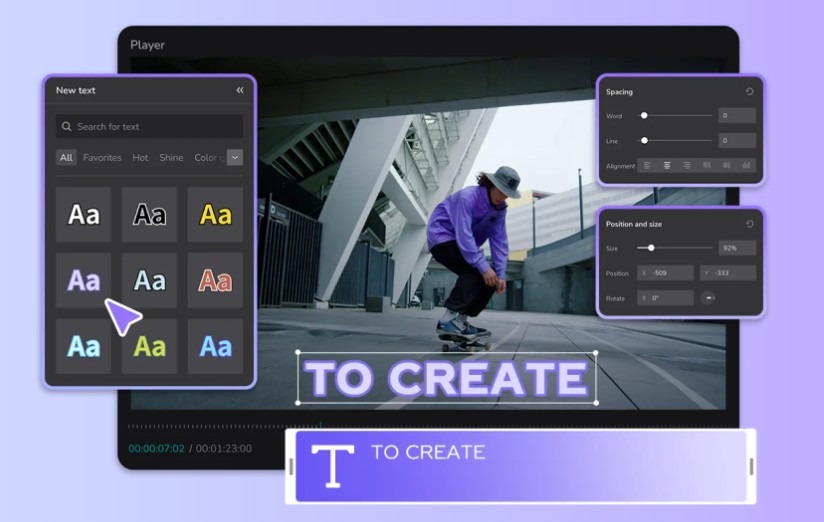
If you’re an Android fan, operate a mobile company, or build things in the Android universe, you understand how much it matters to make your online content stand out, particularly because short videos are so popular these days. Great graphics and active effects are crucial, but most people ignore the significance of fonts. However, typography is part of your video’s personality, quality, and brand image, particularly when you’re publishing Android-related material.
CapCut Desktop Video Editor is an excellent, free application great for Android content creators who wish to enhance their video editing without wrestling with complex software. Its simple design, robust features such as text to speech, various font templates, and an AI video creator make CapCut PC an ideal companion for your Android work. It provides you with the flexibility and creative freedom required to create good videos, whether you are editing screen captures or preparing clips for social media.

Image from capcut.com
Why Fonts Are Critical for Your Android Content Branding
Fonts do far more than add stylistic flair—they are a cornerstone of how your brand is perceived by the Android community and beyond. The right font can instantly communicate that your Android app review is cutting-edge, your modding tutorial is reliable, or your tech showcase is premium. Conversely, a poor font selection or a boring font can detract from your credibility, no matter how good your Android content is.
If you create YouTube tutorials of Android phone rooting, run a social handle for Android customization, or create reviews of the latest Android technology, using bold and legible fonts makes people trust you and remember your brand. CapCut PC allows you to add trendy fonts easily to all your videos, be it Android screen recording or final editing, keeping your brand presence strong and identifiable.
Bonus: CapCut’s text-to-speech functionality is perfect for Android developers. It assists you in coming up with original voiceovers that suit your font and your brand. This comes in handy while explaining Android interfaces in great detail or if you wish to make content in a flash for various platforms.
Font Ideas in CapCut PC That Make Your Android Content Pop
Looking to make your Android-focused content stand out? Here are a few font ideas in CapCut PC to inspire you:
- Minimalist Fonts: Think clean, sleek, and modern (e.g., Roboto, Open Sans). These are perfect for tech tutorials, Android app demonstrations, or showcasing clean UI from screen recordings. Simplicity here conveys clarity and sophistication.
- Bold Fonts: Use these to make an immediate impact (e.g., Montserrat Bold, Impact). Ideal for highlighting new Android features, device comparisons, update announcements, or critical steps in a rooting guide.
- Handwritten Fonts: These add a personal, approachable touch (e.g., Pacifico, Caveat). They work wonders for tech vlogs, behind-the-scenes glimpses of your Android projects, or more informal commentary.
- Elegant Serif Fonts: For longer pieces such as flagship Android phone reviews, in-depth software tests, or spotlight pieces on special apps, serif fonts (such as Playfair Display and Merriweather) can make it appear more classy and authoritative.
💡 Pro Tip for Android Creators: Mix font weights (bold, regular, light) within the same family for a dynamic yet uncluttered design. CapCut PC gives you extensive customization options—shadows, spacing, animations—and even allows you to upload your own fonts, ensuring your Android content perfectly reflects your brand.
CapCut PC Features to Supercharge Your Android Content Workflow
CapCut is more than just a font powerhouse; it’s packed with creative tools that integrate smoothly with your Android-centric content production:
- Text-to-Speech: Effortlessly convert your scripts—perhaps drafted on your Android device—into high-quality voiceovers. This is invaluable for clear narration over Android screen recordings, tutorials, or creating multilingual content for a global Android audience.
- AI Video Generator: Need inspiration or a quick start? CapCut’s AI video generator can suggest or even help create video ideas based on your existing content, a great way to repurpose Android blog posts or forum discussions into engaging video formats.
How to Use Fonts in CapCut PC – A Step-by-Step Guide for Android Creators
Ready to enhance your Android videos? Here’s how to get started with fonts in CapCut PC:
- Install CapCut PC: Head to the official CapCut website and download the free version. Most essential features are available immediately, with optional premium tools accessible via subscription.
- Import Your Android Project: Launch CapCut and click “Import.” CapCut PC acts as the perfect polishing station for your raw Android captures.
- Add and Customize Text: Select the “Text” option in the tools panel. Browse CapCut’s extensive library of built-in fonts or upload your custom brand fonts. Adjust font style, animation, colors, and layout to perfectly match your Android content’s theme and your brand’s visual identity.
- Save Templates for Brand Consistency: Once you’ve perfected your text styles, save them as templates. This is key for maintaining a consistent look and feel across all your Android-focused videos, reinforcing your brand with every upload. You can further enhance this with consistent voice changer settings or text-to-speech styles.
- Export and Share to Android-First Platforms: After you’re satisfied, export your video. Choose the resolution and format best suited for platforms where Android users congregate, like YouTube, Instagram Reels, TikTok, or tech forums.
Final Thoughts for the Android-Focused Creator
When you’re immersed in the world of Android customization, app development, or tech reviews, every detail contributes to your credibility and audience engagement—and that includes your choice of fonts. CapCut PC provides the tools you need, from design flexibility to smart automation like text-to-speech, seamlessly complementing your Android workflow. It empowers you to transform raw footage from your Android device into professionally polished content more easily.
