
If you’re like many internet users, then you depend on AdBlock in order to protect your fragile eyes from annoying advertisements. But on Android, blocking ads isn’t always easy. Most apps (particularly free ones) come with advertisements that are difficult to remove.
Finally, AdBlock Plus has made its way to Android. Unlike many ad-blocking apps, AdBlock Plus doesn’t require root access in order to work. However, it certainly performs better on rooted devices.
AdBlock works by blocking every advertisement it possibly can on both webpages and apps. Although it’s not 100% perfect, its blacklist is constantly being updated in the background to ensure that your eyes never have to see another advertisement again.
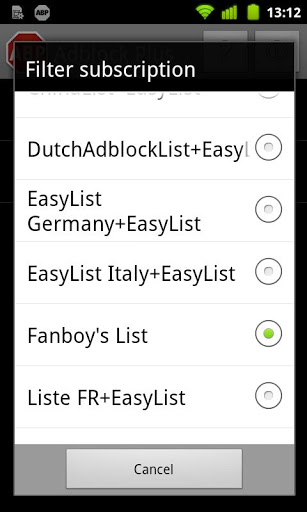
Different blacklists are available for different parts of the world. For example, German Android users will require a slightly different blacklist than French and English users. Users subscribe to different filters in order to receive the most up-to-date ad blocking information.
Why it works better with root access
AdBlock Plus works best with root access because users can setup an ad-blocking proxy at the root level of their phone. So, while some advertisements might sneak past the filters on non-rooted phones, the root-level proxy is the best way to ensure advertisements never bother you again.
After installing AdBlock Plus and checking its data usage, you may be shocked at the amount of data that it uses. However, the creators of AdBlock tell users not to worry: AdBlock needs to filter incoming data to ensure that it’s being blocked. So your phone is using that data regardless of whether or not AdBlock is installed.
Download AdBlock Plus for free from the Google Play Store
