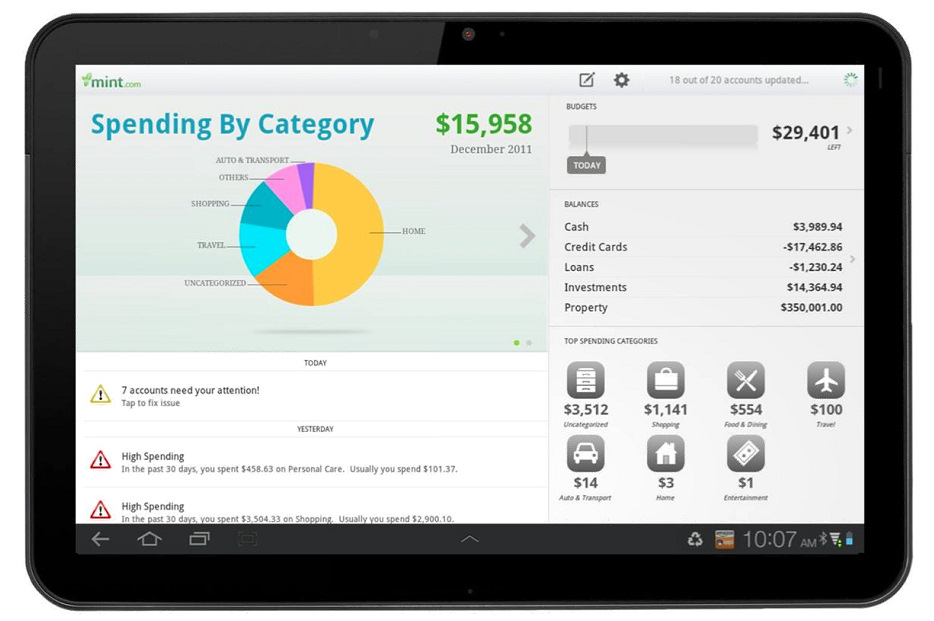In this economically challenging and ultra-competitive market, it is easy to get caught up in this fast-paced high-stakes race for money without keeping realistic goals and efficient planning in mind. However, many people without a financial background find it very overwhelming and meticulous to plan their financial affairs by book-keeping and maintaining copies of numerous financial transactions. Keeping this issue in mind, an Android app named Mint has taken the initiative to fill in the post for your personal financial assistant and making your financial planning as efficient and hassle-free as possible. Mint gives you all the tools you need to assess your income, spending patterns, investments, etc. and plan a proper budget to follow in the least time-consuming fashion.
The Mint app for Android allows you to access real-time info and updates regarding your banking transactions, balances, and investment and credit reports. You can now set proper budgets to keep track of your expenses and be in control of your financial goals 24/7.
To get started, all you need to do is download the Mint app from Google Play Store. Once you have input your personal financial details in your profile, you will be introduced to the intuitive and well designed user interface which will integrate your financial information into its sleek dashboard distributing it between the Accounts, Budget, Cash Flow, Alerts, Advice, and Investment sections. You can access any sections with one-touch access which will lead you to a fully detailed screen highlighting any major financial updates relative to that section.
One of the best features available in the Mint app is the ease with which you can add your financial transactions. Whether you’re out shopping or dining out, you can simply navigate to the Add Transaction screen and press the “+” button at the bottom of the screen to input the transaction you just carried out according to its category – payment, expense, type of payment, etc.) Mint will automatically geo-tag the location where your transaction was conducted.
Account Management

The Accounts section of Mint will store a list of all of accounts owned by you along with their relevant details. On pressing any of your saved account options, you will be able to view all transaction history related to that account. You can even organize these transactions further by editing their categories, and adding notes and tags for a particular transaction.
Browsing through transactions is highly convenient because of the smooth app interface which lets you skim across different transactions by just using the left and right arrows available at the bottom screen.
Budget Planning and Financial Advice

The Mint app home screen also allows you to view you view and create budget totals to manage your money. The alerts and advice system is a neat financial help feature which gives you clear and concise advice regarding your expenditure and better ways to manage it. These updates are compiled on a small inbox which is a present in the app. It analyzes your spending habits and budget totals and provides you offers and updates related to the places where you regularly make transactions.
Cash Flow, Investments & Other Settings
The formatting of your transactions will be slightly different if you choose to access the Cash Flow or Investment sections from the app homescreen. The Cash Flow section will list all transactions by category and merchant, which is an excellent way to determine the amount of expenditure you have done at different places. The Investments section will present a list of all your current investments and their current amount. You can edit and view all transactions made in both sections.
Your cash flow information can be completely visualized for you using bar graphs. The Mint app even makes use of a color coordinated interface to see if you are under or over your budget total. By choosing a particular budget, you will be shown all transactions made in that budget along with the amount remaining. However, the inability to edit and adjust a budget amount via the application can often make it problematic for you in case your spending needs have changed over time. This feature can only be customized using your computer. The Settings option lets you create a 4-digit passcode to secure access to the application along with an option to clear and wipe out your financial data. You can even use the simple Mint widget on your Android device homescreen which will display your updated and cash and credit balance.