
While it is very easy to take a screenshot of an encrypted Telegram chat thread while you are using an iPhone, it is a completely different story on Android phones. Telegram does not allow screenshots by default on Android, and it is not even the slightest bit obvious how you would go about enabling screenshot features. That is because it is hidden inside of another setting, one you would never think to look in.
So, you might be wondering what setting the screenshot option hiding is in. That is right, Passcode Lock. For some reason, you have to set up a PIN or password for the Telegram app first on Android in order to even be able to have the choice to take screenshots in Secret Chats. If you’re just looking to take screenshots of regular chats, you should already be good to go.
We are not 100 percent sure why a Passcode Lock is necessary since screenshots are not stored in the Telegram app, but it may because Telegram does not want anyone else with access to your phone taking screenshots of your Secret Chats.
This feature has existed ever since a late-2016 update to the app, but it actually works differently and it depends on which version of Android you are currently running on your phone. If you are running Android 7.0 or the latest versions, you may not be able to take screenshots in Secret Chats at all (we have had mixed success), but you will be able to if you are running an older Android version.
Set Up the Passcode Lock
You can set either a four-digit PIN or an alphanumeric password for a little more strength, and you can also use your fingerprint as a login option for Telegram no matter which passcode option you choose. Just go to “Settings” –> “Privacy and Security” –> “Passcode Lock” to get started.
Allow Screenshots
Once you have added a PIN or password lock to Telegram, the “Passcode Lock” menu will show you more options, one of those is called “Allow Screenshots.” So just make sure you toggle that on, and you are good to start screenshotting your little chats away like you have never been before.

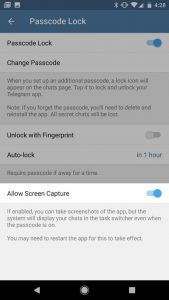
Screenshot Alerts
Whenever you take a screenshot in a regular chat, nothing will happen. They will not get alerted. But whenever you take a screenshot in a Secret Chat, the other user will get an alert saying that you took a screenshot, and you’ll also see the alert on your end in the conversation thread. So you better be careful on screenshotting stuff.
