
You might have the coolest smartphone and you might have made it even cooler by opting for rooting but there still might be an annoying problem on your phone. It is not a major problem, I agree, in fact, it is so minor that you will not be able to guess what I am talking about. It is also not a perpetual problem, you don’t have to go through it that often, or maybe you do. It depends on how you use your phone.
Let me break the mystery now, before you feel like hitting me in the head or you stop reading. The problem I am talking about is the one in which you need to use two of your fingers, popularly the index finger and the thumb, to zoom into whatever you want to zoom into on your screen. Now this problem does not occur in all the android smartphones, however, it is present on some of them and can be quite annoying.
Therefore, today’s article is about an app called Assistive Zoom which would take care of this problem if you have a rooted android device. This App allows you to use only one finger to complete pinch to zoom. Assistive Zoom works on any pinch to zoom enabled app or window. So you can say good bye to needing both of your hands, or two of your fingers for zooming in and zooming out in browser, mail, book reader or whatever.
There are a lot of times when your want to zoom into a web page but you only have one hand free. Let Assistive Zoom to help you to zoom to the scale you want easily by just using one finger and one hand only. It displays a small zoom button at the edge of the screen. Just hold on it and move up/down to zoom in/out at the precise scale, according to the movement you applied. It is that easy.
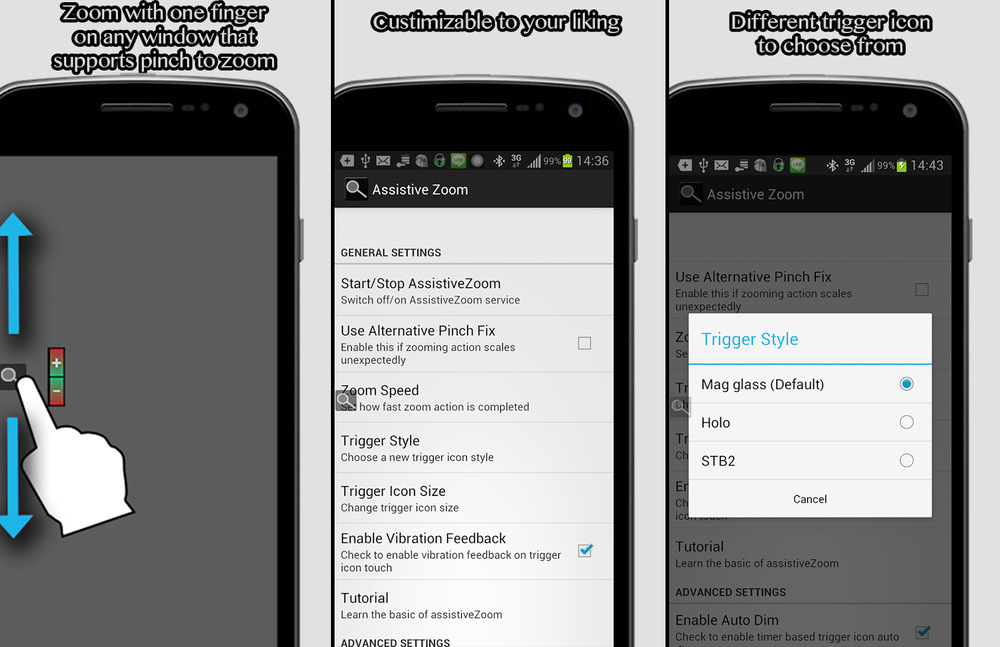
The features of this app are:
☆ Works in any pinch to zoom enabled window
☆ Floating trigger button can be disabled/enabled at anytime
☆ Control scale ration at finest level
☆ 3 styles of trigger icon to choose from
☆ Customizable triggering and zooming options
☆ Works from Froyo (2.2) to latest Jelly Bean (4.2)
There is also a PRO version available of this app. It includes the function of controlling when to display trigger icon and when to hide trigger icon.
Please note that at times, the webpage might scale unexpectedly. The solution to this is enabling alternative pinch action. Also, at times, some text on a webpage is automatically selected after scale is finished. It’s solution is to disable alternative pinch action.
I know everyone’s phone faces much bigger issues than this but when there is an app that provides this convenience, why not use it. So once you download Assistive Zoom, you will not have to rely on both your hands or two of your fingers because magic wands do not have two sticks!
