
Ever wanted to have that perfect early morning shower that lasted for exactly fifteen minutes? Or the new chicken dish that’s cooking on the gas that has to be shut down in exactly 10 minutes? What about the perfect cardio session on your gym treadmill that must be timed for not a second less than 30 minutes? We all tend to get excited and distracted at the drop of a hat doing things in our life and frequently end up in bad positions because of not keeping our eyes on the prize.
It’s not uncommon for us to go overboard with activities thinking that extra set of a few seconds may give them the finishing touch mixed with the perfect fine tuning. Well think no more.
The following two apps will set the timer that’ll keep you perfectly on track and never give you an excuse to procrastinate or burnout doing things in order to perfectly balance your lifestyle and achieve the goals you want.
Ovo timer
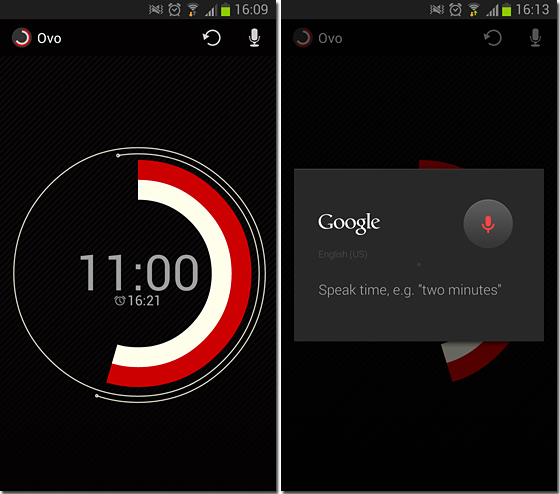
This app is an intuitive little tool that utilizes a simple red and white circular strip displaying the time that is left at the bottom of your Android device’s screen for a task you are timing. Let’s say you need the timer for 2 minutes and need an alarm for it to play.
Simply move your hand in a circular direction around the graph like interactive timer strip and it moves in accordance. The full circle means 60 minutes, half being 30 minutes, 1/6th being 10 minutes and so on.
Once the timer is set click on the centre, you can watch the app kick into action as the timer moves backwards with the red and white strip being slowly eaten up by the screen as time passes by.
Many a times the cool creative interface may lure you into staring into it and you may find yourself admiring it to the fullest. Control! You have a job at hand.
On completion of the allotted time an alarm will ring and the phone will vibrate indicating ‘Times up’. And it’s all as simple as that. You can also add in the time by speaking into the mike just like a Google voice search. Simply hold the mike close and say “30 minutes” and the timer gets set.
Handy Timer
Another one of those fancy timer apps who intuitive interface may get you attracted to it in seconds before you finally get down to business and focus.
Handy Timer is an app that operates just like a normal timer does; however, it offers a level of settings that is significantly more sophisticated and diverse than the rest of the timer apps available on Google Play Store.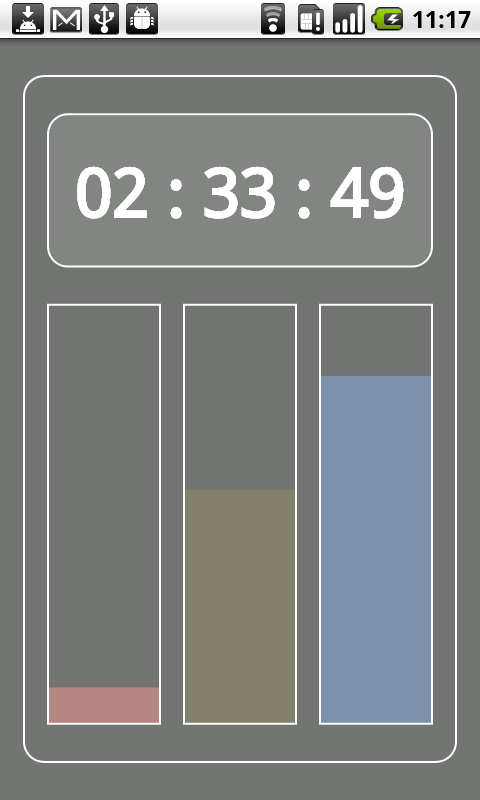
Set up to 12 hours of time and this could be added in with minutes and seconds as well.
The timer set up is in the form of three vertical bars much like those you see in a statistics chart.
These can be interactively set to a time. The first bar in Red displays the hours, The second Green bar displaying the minutes and finally the Blue bar showing the seconds. The clock is displayed above and when the time ends the alarm rings.
You also get a notification at the top stating that the timer has started.
You can set the signal duration from one minute to ‘Always’.
Choose a sound from your ringtones that you would like to hear on the timer completion and whether the app should vibrate or not all through the preferences tab.
The app also connects you to other measuring tools that can be used to measure multiple parameters.
