
So the thing today is that even the smallest of the smallest detail matters, be it anything – the way you do the interiors of your house or the way you design the interiors of your car, your closet and even your phone. If you understand what I mean when I talk about the interiors of the phone, it means that you have, most probably, already rooted your android device.
It is out of context when I mention home interiors, however, it is the customization of our devices. And this customisation requires a lot of detailing because only when the details are taken care of does a device truly personalise and reflect one’s identity. Who knew that technology would one day become the extension of one’s personality instead of just being an aid for our convenience.
Anyway, if you have already done up your device, that is if you have already rooted it, then you need to hire an interior decorator to add that special magic to your device. And that interior decorator is an app called Font Installer. This app is going to help you add that special touch to your device that is going to define the personality of your phone better. After all, details matter and fonts are a very important and often neglected detail of any device.
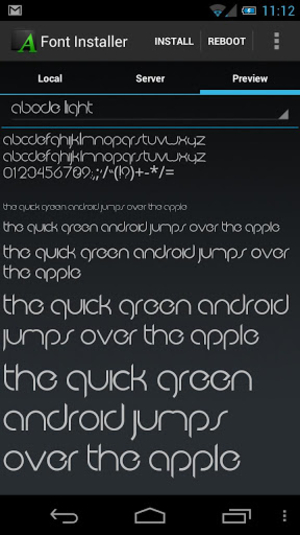
Font Installer has a selection of hundreds of fonts available for you to install in your system. You may choose to preview them, back them up, install them from the SD card and even share the ones you like. While this is an exciting app, but it might leave you to wonder how exactly it functions. Well, here is how:
Font Installer overwrites the font files in the /system/fonts directory. To install a font you must have root access and S-OFF (for HTC devices). Some apps use their own font and cannot be overwritten by Font Installer. Font Installer needs to overwrite the correct system files.
If you are running Android 4.0 ICS or newer, make sure Roboto-Regular.ttf is selected.
If you are running Android 3.X or earlier, make sure DroidSans.ttf is selected.
If you are running MIUI, make sure Arial.ttf is selected.
To change which fonts get overwritten, open Font Installer and click Menu >> Preferences >> Select Fonts.
While it is fun to change fonts, you may get tired of the various different kinds and would want to restore the original font of the device. Here is how you can do that:
Press the menu button while inside Font Installer, click “Backup and Restore”, and restore the original fonts you had (assuming you made a font backup before changing fonts).
Alternatively, you can choose the accurate font for your Android OS version according to the list below:
If you are running Android 4.0 ICS or 4.1 JellyBean, install the “Roboto” font.
If you are running Android 3.X or earlier, install the “DroidSans” font.
If you are running MIUI, install the “Arial” font.
Font Installer is that app that gives your device a little edge above the rest, adds a little bit of a fun element to the interior which is supported by the same old factory made exterior of the device. Thus, it is a must to try it out to enjoy the advantages of a rooted android device!
