
Android smartphones and tablets have the remarkable characteristic of getting a completely refreshed set of features in the span of merely a couple of months. Upgraded cameras, operating systems, display screens, etc. are some good examples of this. Surprisingly, the very basic functionality of a communication device has more or less been consistent without much change since its inception. That’s right, making a good old phone call is almost the same as it is now as it was back then. You simply make a call and talk, nothing more. Despite the advent of video calls, making a simple phone call is still the same. However, the engineers of the Sidecar app for Android beg to differ as they bring a one-of-a-king smart calling app to the market.
Sidecar integrates an intelligent social experience on-the-go while you attend to your phone call by letting you share contacts, videos, photos, location, etc. By using a standard dialer, you can now call with a single tap on contact names and recent call logs to begin using this app and see how much you can potentially do over a single phone call. Here are some of the key features of the Sidecar app.

Features
Sharing Your Current Position
Sometimes a simple plan for a meet-up may require a lot of unnecessarily stretched out co-ordination through plenty of phone calls, especially in a crowded place. Sidecar provides you the ideal option by allowing you to mark your current or planned location for meeting up using the GPS function on your Android device. This app allows you to make things a lot simpler by letting you send a useful map to help your friends easily find their way to you.
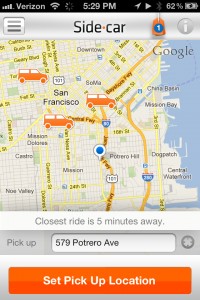
Wi-Fi Calling for Free
Sidecar offers completely free and easy to use Wi-Fi calling capabilities which can be used to make calls worldwide directly via the app. The “Friends” tab on your app homescreen will show you a list of all your friends currently using Sidecar. But, this app can also be used to make free Wi-Fi calls to any number listed in your current contacts. This feature is currently restricted only to US and Canada users.
Sharing Contacts
On multiple occasions, you have most likely had a conversation where you urgently wanted to share or obtain the number of a contact you were discussing with your friend. Usually, you are forced to put the call on hold, slowly navigate to the particular contact number on your phone, and then proceed to read it out loud to your friend on hold so he/she can note it down. Otherwise, you have to end the call and forward the contact details via text message. Sidecar allows you can instantly share the contact number without interrupting your call in any fashion.
See What I Can See
The “See what I can see” tool is another useful Sidecar application to take the sharing experience to the next level for your phone. This app allows you to share a live video feed with your friend during a phone call without having to opt for a video call instead. It lets you and your friend instantly share the scenery around you and discuss it together.

Sharing Photos
Picture sharing is one of the most popular activities of mobile phone users and MMS is the most favored medium of sharing these files over the phone. Using Sidecar, you can now directly send a photo message during a call. This feature is so intuitively designed that you can even click a picture while on a call and send it instantly as well. You can immediately choose between viewing the received picture message in your gallery or to view it later instead.
Whisper
Another bonus feature offered by Sidecar is one named “Whisper”. This nifty tool is a great offer which lets people share texts during a phone call without talking out loud. It is especially handy in situations where silence is necessary or in a scenario where you want to mention something private without talking out loud while on a call.

Despite its promising and innovating initiative, Sidecar does have to overcome a few stability issues, Wi-Fi related problems and the often-crashing “See what I can see” tool. In summary, it is a great Android application which helps in filling the void of a great smart calling app. With a good 3G connection, this app should run smoothly without any hiccups and make calling a lot more intuitive.
