
It can be dangerous if you drink and drive not only for yourself but also for the people around. With a drunk behind the wheel, a car is not just a convenient vehicle to travel around, but a two ton weapon that can trigger without warning and cause irreparable damage. It’s common knowledge that it gets harder and harder to estimate exactly how drunk you are the longer you keep drinking over the night. Not everyone carries around a breathalyzer at a party to monitor their Blood-Alcohol volume content and figure out if they are fit to take the wheel or not.
Well, the power of smartphone technology is all set to change that. Let us present to you, SoberApp – an Android app that offers an easy way to monitor the number of drinks one has consumed and estimate the blood alcohol content to increase safety and prevent one from ever getting a ‘Driving under Influence’ (DUI) or worse. But more importantly, never prioritizing your fun and frolicking over the safety and well-being of others.
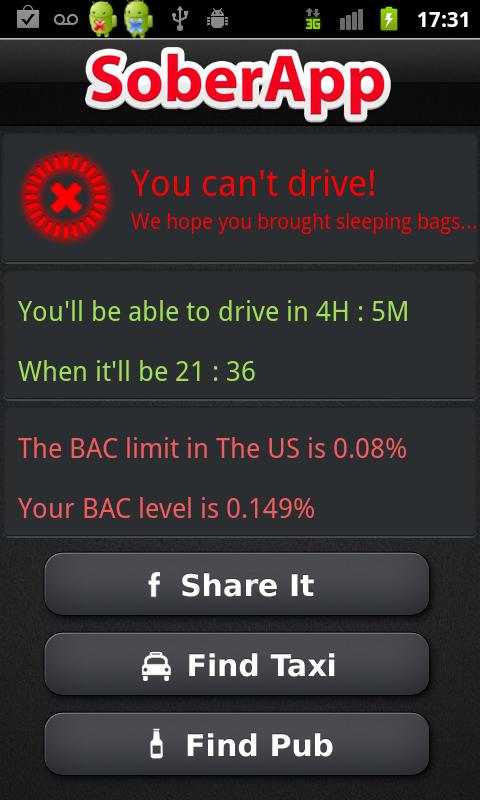 SoberApp includes a bunch of slick features that help users decide what to do after they have had a few drinks. This Android app is pretty easy and straightforward to use, which is very helpful when one is already a bit tipsy. On installation, the user will be asked to enter both gender and weight for starters and from there the user has to enter each drink he consumes and the time he drank it, by clicking on the “Add Drink” button.
SoberApp includes a bunch of slick features that help users decide what to do after they have had a few drinks. This Android app is pretty easy and straightforward to use, which is very helpful when one is already a bit tipsy. On installation, the user will be asked to enter both gender and weight for starters and from there the user has to enter each drink he consumes and the time he drank it, by clicking on the “Add Drink” button.
If the drink has a barcode, the user can also scan it to instantly add the beverage. However, this feature is not integrated into the app and user has to download a third party scanner. The app contains a large database of over 3100 drinks with high-quality photos, each with specifics on percent of alcohol, for the user to select from.
The user also has to choose the amount from a drop down list that includes all variations of bottles and glasses.
The user can also enter a new drink with ingredients, if necessary and also edit, delete or duplicate the drink by pressing on it for a while. Once the user is done entering all the drinks he has consumed, all he has to do is click on the “Can I Drive” button and the app will let him know if he is safe to drive or not.
The SoberApp Android app adjusts its legal standards according to the user’s current location using GPS support. If the user is too drunk to drive, the app can help locate a taxi company in the vicinity to call for a ride home or if the user is sober enough then scan the nearby area for more pubs, for which the app uses Foursquare.
The SoberApp tool is pretty fun to use too. The user has an option to share what he is drinking via Facebook so his friends can keep a tab on 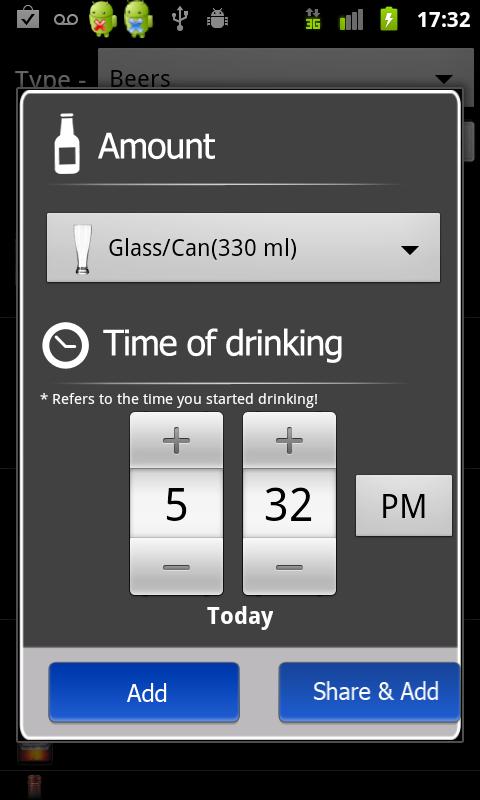 him.
him.
Additionally, the app has a unique feature called the “Reaction Test” to help the user compare his reaction time when sober to his reaction time after drinking. The app also has voice recognition feature to search for drinks. At any given point, the user can ask the app if it is safe to drive and the app will answer back with a Yes or No.
If the answer is a No, the SoberApp application also indicates how long the user must wait and what time it will be then. While no application can 100% accurately predict the alcohol percentage it can give you at least an idea of where you’re at and how much at risk you are of losing your license, or potentially harming people. This nifty little Android app is very helpful, but the sure shot way of staying safe is to not drink and drive or have a designated driver on hand to escort you.
