
Since the world is becoming more and more customized, it is only natural for us to pay attention to detail. It is not just the phone cover that needs to be personalized, it is even the tiny icons inside our rooted Android devices. This includes the way our smartphone applications look because the way they look says a lot about our personality.
Everything we use today is not just there for helping us, it is an extension of our ourselves, representing our character. Therefore, today’s app is going to help us in the customisation of our mobile applications and giving them a bit of our character. This app is called GLTools.
GLTools is a custom OpenGLES driver (proxy), that is compatible with any known OpenGLES 2.0-compatible GPU + ARM or x86 processor. If you still don’t understand, what this app is, the closest known analog is Chainfire3D.
It includes the following features:
– Change resolution and rendering bitness in any app, even if it doesn’t support that by default.
– Change GPU name and enjoy enhanced graphics even on a noname low-end GPU.
– Take full control over textures: now you can decompress/recompress them (even if your GPU doesn’t support that texture format) and resize. Note that decompression feature is available only if you’ll install a plugin (internet is required to do that)
– Optimize shaders on-the-fly for optimal performance (the same optimizer is used in Unity3D engine by default)
– Enable MSAA or CSAA in any app to improve graphics quality (make sure that your GPU supports that)
– Measure gained performance with a nice onscreen FPS counter (or you can output FPS information to Logcat if you are a pro)
GLTools is 100% safe if you have a custom recovery installed (and you didn’t disable backup in GLTools install dialog), if you’ll find it non-working, you can just flash uninstall_gltools.zip in recovery and email the details (or request a refund).
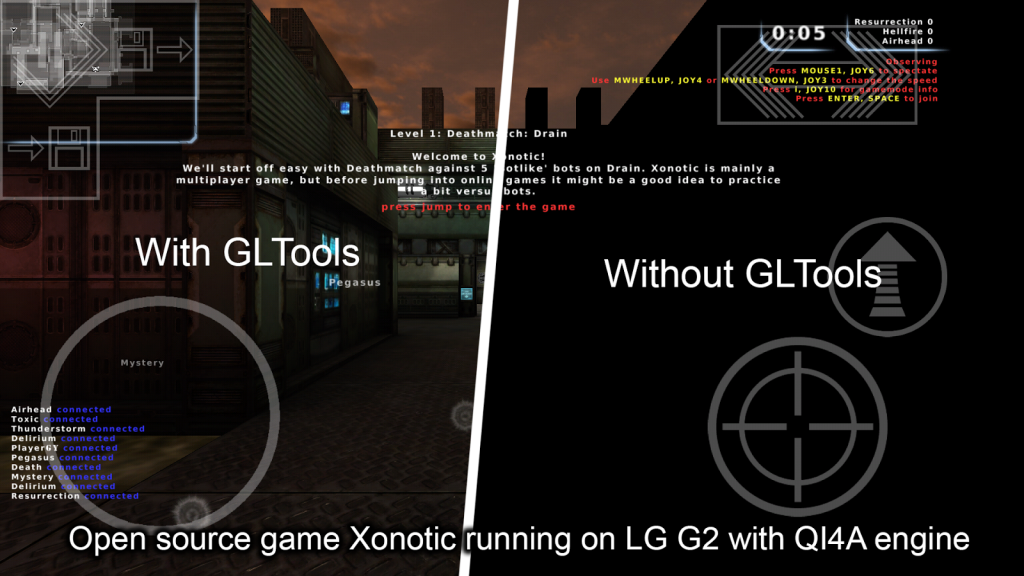
It has been successfully tested on the following smartphones:
– HTC One X
– Nexus 7 2013
– LG G2
Also, where there is success there is failure as well because the following devices proved not to be compatible with GLTools:
Some Samsung devices (random). The lowest success rate is with SGN3 and SGS4 (thx to Knox). Installing a custom kernel can help, this problem is firmware-related. The same for Lenovo devices.
Finally, you need to keep in mind the following in order to use this app:
User is responsible to make sure that any plugins he uses are legal to use. All texture plugins (except for Default) are written by independent developers and are placed on a 3rd-party web server (except for Default which is builtin), which has nothing to do with GLTools author.
User is responsible to make sure that this app won’t cause any EULA violation. GLTools is designed for debugging of apps that user is author of, any other usage is not officially supported. This app changes system libraries only and doesn’t cause any binary modification of 3rd-party apps.
Thus, lets make our phone an extension of ourselves by customising it the way we want because being a part of the crowd was never our thing. GLTools will make sure our phone becomes our reflection!
