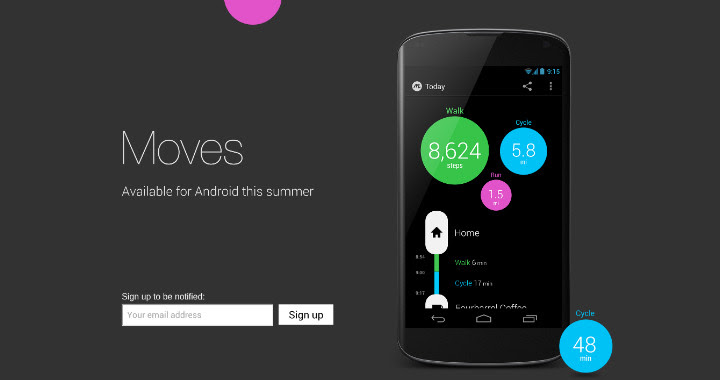
Ever wondered how it is to be stalked or followed where ever you go? Ever also wondered how scary and creepy it is? Well, what you’re about to see today on the other hand, will probably help turn your fears around and change your perception about what it means to get followed. Say hello to Moves – an ingenious Android app that has been designed to follow you around like a stalker, which actually helps you keep track of what all is going on in your everyday life and in a way you’d love.
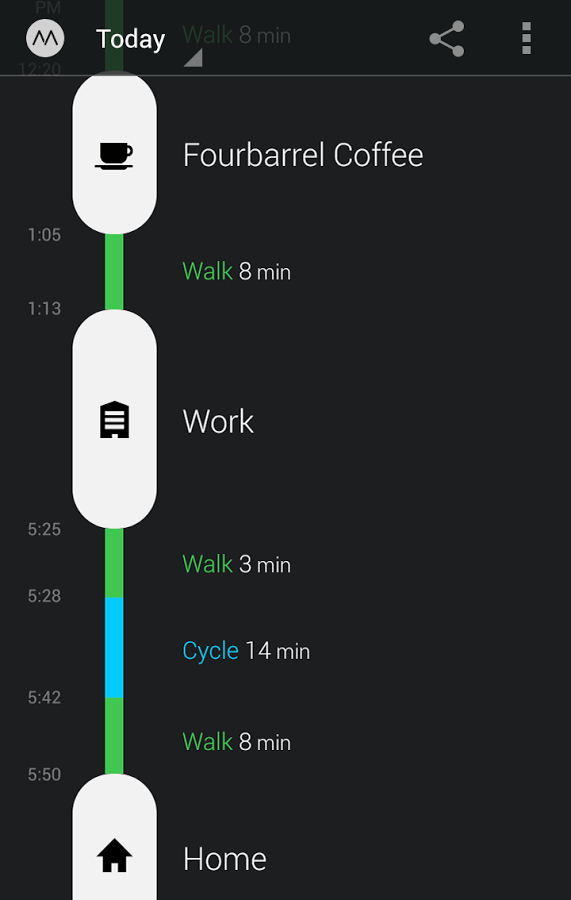 The Moves Android app has been designed by ProtoGeo Development Co. It is an app that is currently featured in the top ranking apps in the Health and Fitness category on Google Play Store as against the lifestyle category. And after using the app, you will know exactly why this is so.
The Moves Android app has been designed by ProtoGeo Development Co. It is an app that is currently featured in the top ranking apps in the Health and Fitness category on Google Play Store as against the lifestyle category. And after using the app, you will know exactly why this is so.
On downloading the Moves app, you will see a simple green ball that says walk. This green ball has a pedometer instilled in it that will enable itself to calculate the number of steps that you have taken. It will then display the same in figures inside the green ball.
Ahead of that, the Moves app also traces your path and that too vertically below the ball through a map. It is depicted as an oval that has the exact map location of where you started from and where you ended at is displayed as a schematic right in front of you.
Let’s say you then start to run in your course of time. The Moves app auto detects your movements all across the map and shows you how much you have cycled. It shows you the precise start point and the end point all of it displayed through the number of kilometres in the right hand side of the vertical bar.
The best part is the auto check-ins in the sense that the app detects the where you have rested and this includes all kind of coffee shops, gas stations, school/college/work, eateries and dine outs etc.
The auto detector of places within the Moves app works even better when the GPS is on and this includes smarter place detection that will point out your exact location.
At the end of this, you also get to see how much you have walked in total through the green ball, how much you ran through the red ball, with steps and miles reflected within it and the same applies for how much you cycled displayed through the blue ball.
The above being one of the major reasons for the Moves app featuring in the Health category.
Additionally, the Moves app also allows you to keep a check on your smartphone battery usage. This bonus feature helps you to minimize 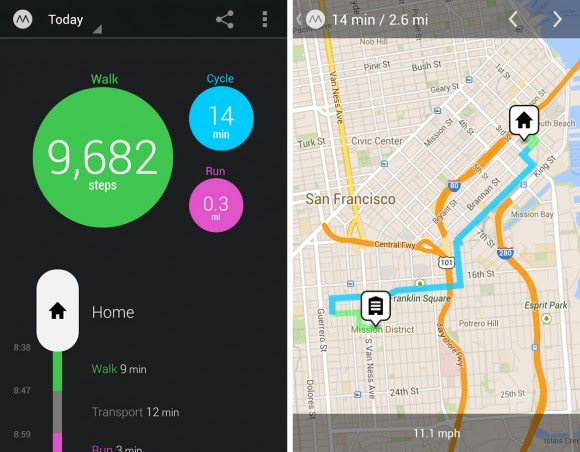 the heavy battery usage that accompanies GPS usage on your phone by automatically turning it off when you are stationary.
the heavy battery usage that accompanies GPS usage on your phone by automatically turning it off when you are stationary.
Further, you can also check out and trace the path of your entire journey from the start to the end on a given day and all of this on the map. You can see blue line trace your path throughout the day. This can help you chart out optimal routes to get to your regular destinations in the fastest way possible.
You can also use Moves in combination with other apps on your Android device through the connected apps catalogue.
Overall, the look and feel of the Moves Android app gives you a storyline visualization of the entire outlay that makes using the app a lot more convenient and user-friendly.
