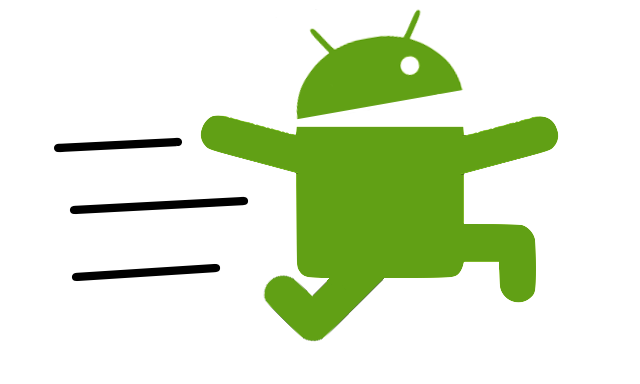
Do you want your Android to run as fast as possible? Are you sick of waiting several seconds for apps to open? Then this list is for you! Keep reading to discover our top five favorite ways to speed up any Android device.
5) Remove unused widgets and live wallpapers
 Sure, widgets and live wallpapers look cool. In fact, they’re a major advantage that Android holds over iOS and other mobile operating systems. However, having too many widgets on your desktop can quickly drain battery life and performance. Using live wallpapers can also drain performance, so if you want to squeeze as much power as possible out of your existing Android hardware, then removing widgets and live wallpapers can help.
Sure, widgets and live wallpapers look cool. In fact, they’re a major advantage that Android holds over iOS and other mobile operating systems. However, having too many widgets on your desktop can quickly drain battery life and performance. Using live wallpapers can also drain performance, so if you want to squeeze as much power as possible out of your existing Android hardware, then removing widgets and live wallpapers can help.
4) Uninstall apps you no longer use
I don’t know about you, but when I first got my Galaxy S III I probably downloaded about 100 apps within the first week. Today, I use maybe 15 of those apps on a regular basis. Uninstall apps you’re not using to free up hard drive space and provide more memory to the apps that you do use on a regular basis.
To uninstall apps in Android, go to Settings > Applications Manager and then choose whichever apps you no longer want to use.
3) Use a third-party task-killer
You’ve probably noticed that Android doesn’t like to shut apps down. Instead, it leaves them running in the background. Even in a minimized state, your apps are draining battery life as well as CPU and memory. In order to prevent these apps from silently killing your Android’s performance, install a third-party task killer to completely turn off these apps after you’re done using them. Good task killers for Android include:
-Easy Task Killer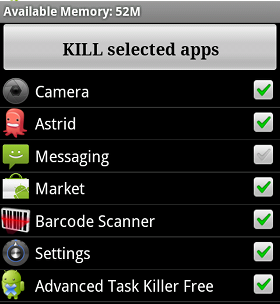
All of those above apps are free, so download them and use them if you want to squeeze as much performance as possible out of Android (which I assume you are since you’re reading this article).
2) Install a custom ROM
By default, your Android smartphone or tablet has some version of the Android operating system installed. If you have a Samsung device, then Samsung has made tweaks to that operating system in order to give users features that they may or may not want. However, Samsung is primarily a hardware manufacturing company, and its operating systems might not be optimized to give user’s the maximum level of performance. For that reason, you may want to install a custom ROM – which is basically a replacement operating system that can provide faster performance and a different user experience.
1) Root your Android to overclock the CPU
The CPU is the most important part of your Android when it comes to performance. Since you can’t swap out your CPU and replace it with a new one, your only option is to overclock it. Unfortunately, most Android manufacturers don’t give users the ability to overclock their CPUs. However, that doesn’t mean it’s impossible – by rooting your Android, you can control exactly how the CPU functions. Overclocking it even by just a few percentage points can result in a noticeable boost to performance.
