
If you’re the ultimate comic book geek who loves to read comics as per your convenience and never miss out on the heroic adventures of your favorite superhero, then the DC Comics Android app is a match made in heaven for you. Unless you happen to be a Marvel fanboy elitist, there’s no way this app isn’t going to get you excited.
Through this app, the users have access to all the DC comic books without physically having to go to the bookstore. The DC Comics app lets to browse through, purchase and read all the DC comics right on your android phone. This app, created by comiXology, contains a range of comics priced between $0.99 and $2.99. There are also a few free comics to get the user started with.
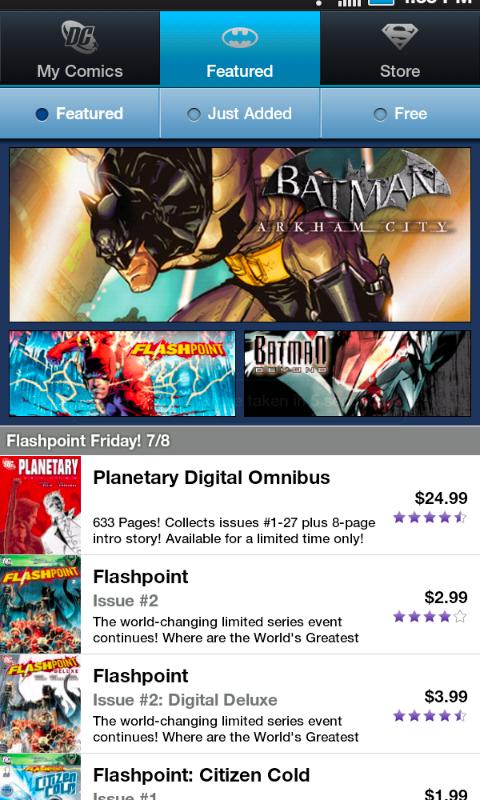 Once the user downloads the DC Comics app, he will be asked to create an account after which he will have access to an array of books from the DC Universe.
Once the user downloads the DC Comics app, he will be asked to create an account after which he will have access to an array of books from the DC Universe.
The home screen displays three tabs on the top that help the user navigate throughout the DC Comics app. The My Comics tab lets the user view all the purchased, recently downloaded and viewed comics.
The Featured tab displays a variety of titles from different superheroes, for the user to choose from.
The Store tab allows the user to purchase the comics. The user can either search for a particular title or browse through genre, series, most popular or storyline and even the free section.
When you purchase a particular comic, the PlayStore automatically handles the transaction, and hence the user does not have to give his credit card details to the app and worry about having his confidential data stolen.
Once purchased, the comic is downloaded to your Android phone for offline reading. On opening any comic for the first time, the user is greeted by none other than the Man of Steel, who then gives instructions as to how to go about reading the comic.
The DC Comics app has a feature called the Guided View that allows the user to shift from one speech bubble or scene, in a particular comic, to the next by just swiping across the screen. It also caches your progress through each comic and starts off where you left every time you reopen the comic, giving our brains some rest from the intense reading experience and saving us the hassle of memorizing where we left off.
You can swipe left or right across the app screen to switch between panels, scenes and speech bubbles. The user can tilt the 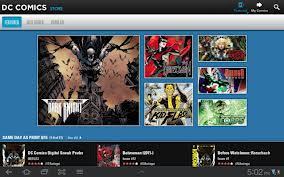 device to switch the screen orientation and pinch the screen to zoom. Also if the user taps on the screen once, a header is displayed containing the current page number and options to switch between pages. Every comic always shows the full view of the page, before zooming in on its first panel or speech bubble. Hence, the reader can read the comic page-by-page instead of panel-by-panel by shuffling through the pages using the controls in the header.
device to switch the screen orientation and pinch the screen to zoom. Also if the user taps on the screen once, a header is displayed containing the current page number and options to switch between pages. Every comic always shows the full view of the page, before zooming in on its first panel or speech bubble. Hence, the reader can read the comic page-by-page instead of panel-by-panel by shuffling through the pages using the controls in the header.
If you have not read comics for a while then you must give digital comics a try. The best part is you can download them anywhere and carry stacks of them with you wherever you go to read at your convenience or have a fun geeky debate over with your fellow comic book loving friends.
So what are you waiting for? The Dark Knight didn’t put his life on the risk against the League of Shadows for you to not follow up next and find out about his next crime fighting exploits. So download the DC Comics app from Google Play Store today and enjoy a comic book reading experience like no other.
