
After a deliberately drawn out waiting period, Google finally got around to releasing Google Maps for the latest version of iOS. Sure, Google could have released the latest version of its iOS Google Maps app the day after iOS 6 was released, but why would it do that when Apple was bathing in waves of negative press after Apple Maps?
Wasn’t it Napoleon who said not to interrupt your enemy when he is making a mistake?
In any case, Google Maps is now available for both iOS 6 and whichever version of Android you’re currently using. But iOS 6’s Google Maps is a little different from the Google Maps you’ll see on Android. Today, we’re going to breakdown these changes to show you what’s different – and how those differences affect the way you get around town.
The similarities
UI: But first, let’s start with the similarities. Both versions are fast, slick, and modern. They both feature the same Maps interface we’ve known and loved for many years. Google’s UI design has always been a strength, and we see that with the Google Maps app on both iOS 6 and Android.
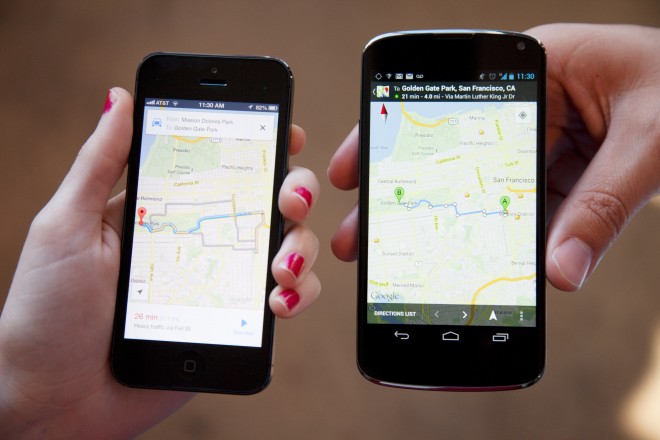
Color scheme: The color scheme is also very similar. It features clean dark-gray text against a white background. Clean, simple, but readable.
Google search: Searching for businesses and locations on Google Maps is a breeze on both Android and iOS.
Street View integration: Both apps have Street View that will show you the exterior (and quite often the interior) of a particular business or location.
Public transit directions: One of the biggest problems with Apple Maps was the fact that it didn’t include public transit directions, leaving many users completely incapable of walking around cities in which they had lived for many years. Fortunately, both versions of Google Maps include public transit directions that can be added seamlessly to your walking, driving, or biking routes.
The differences
Beyond the basic foundations listed above, there are some important differences between Maps for iOS and Maps for Android.
Offline maps: Offline maps are one of the most useful features of Google Maps for Android. Whether you’re traveling to a foreign country or just want to avoid wasting data, it’s easy to see the benefit of offline maps. Unfortunately, the iOS 6 version of Google Maps doesn’t offer offline maps.

Voice navigation when walking: Both Android and iOS Google Maps have voice-directed turn-by-turn navigation for the road. However, for whatever reason, Google Maps for iOS doesn’t include voiced turn-by-turn navigation instructions for walking routes. Of course, if you’re the kind of person who needs to hear turn-by-turn navigation instructions when you walk from one place to another, then you may not be capable of using an Apple or Android device.
Bike directions: There are no bike path directions for the iOS version of Google Maps. The Android version features the same bike route interface that you find on the internet, including solid green lines for roads with bike lanes and dotted green lines for bike pathways.
Wikipedia integration: Google Maps for Android has a feature that allows you to cruise through your city and look at Wikipedia hotspots. This is a useful feature if you’re looking for historic sites or just interested in seeing what kind of important things are near your location. Google Maps for iOS doesn’t have Wikipedia integration.

Search box: The iOS search box is at the top of the screen, and the Android search box is accessed through a magnifying glass at the bottom of the screen.
Conclusion – explain it like I’m 5
The difference between the two versions of Google Maps is a lot like the difference between Android and iOS itself: the iOS version of Google Maps looks nicer, but the Android version has more features. So what will you choose: pretty colors or feature-rich functionality?
