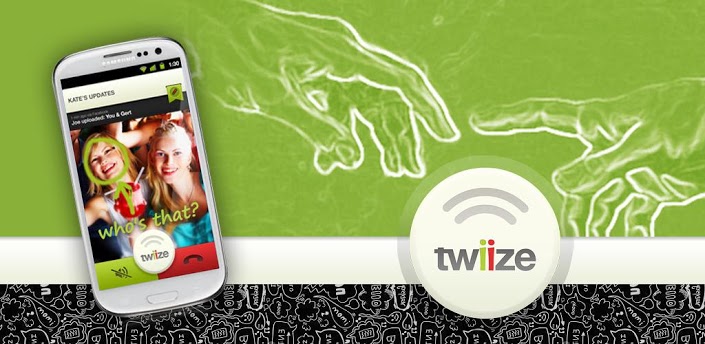
If you took a step back from your ever-busy lifestyle for a second and reminisced about how dramatically technology has impacted our life over the last decade, you will probably be sporting a look of sheer wonder on your face by now. Innovations like mobile phones, iPods, DVD players, Facebook, etc. are all good examples of game-changing technology. Today, Android smartphones have become the new pinnacle of excellence for users by offering a one-stop solution to all your communication and entertainment needs packed into a sleek, portable device. Your Android experience can further be taken to the next level by choosing from the 800,000+ apps available on Google Play Store and making your smartphone even smarter.
So what’s the next step in the evolution of smartphones you ask? It’s about perfecting the concept of this all-purpose device and bringing a fresh flavor to enhance simple experiences. Surprisingly, one of the basic features of smartphones that has always been consistently monotonous is the phone call option. This is where the new Twiize app aims to breathe fresh life into and create an all new smart visual phone-call experience.

With an objective of bringing the fun back to phone calls, Twiize is an innovative new Android app that allows you to share while you talk. This means you will now be able to catch up with your friend’s recent Facebook activity, share photos, send notes, and share scribbles and funny doodles while you are talking on the phone or even after you have hung up!
We all love to have long animated discussions about each other’s lives every now and then; however, it’s not uncommon to fall out of the loop of the recent happenings and interesting developments in our friend’s life due to the fast-paced hectic lifestyle that consumes our attention most of the time. Secondly, as engaging as interacting via Facebook, Twitter and SMS has become, it’s still no substitute for a fun phone conversation. Twiize takes the best of both worlds and integrates your Facebook experience with your call experience to redefine the concept of a phone call.

Now you can jump directly into asking about your friend’s recent trip to China or ask him/her about what they were doing in a funny picture rather than starting off with awkward “how are you’s” and boring follow-up questions by just glancing at their Facebook status update and uploaded photos. Twiize aims to erase this feeling of disconnect and make your conversational interactions much more fun. Look through your friend’s images and tap on the pencil icon when you want to doodle on a picture. You can also share funny anecdotes with your friends by sharing scribbles and amusing doodles with your friends drawn on your shared Facebook pictures by simply hitting the Twiize icon.
To get started, all you need to do is download and install the free Twiize app from Google Play Store on your Android smartphone. One of the coolest features of the Twiize app is that all its features will run perfectly when even when you call friends who have not installed it on their devices. However, it is important to note that Twiize will not work on a number that you haven’t saved in your contacts list.
Once you have finished with the easy setup and introductory tutorial video, this app will automatically be activated on your Android smartphone when you make or receive a call. Twiize keeps things simple and does not interfere with your phone’s basic dialer interface or your contact list manager. All you need to do to step up to the next level of interactive calling experience is to input your Facebook login credentials when you register and you are set to go. People who are concerned about privacy issues should not worry as Twiize has a strong privacy policy which protects all your uploaded and received data from being shared without your consent.
