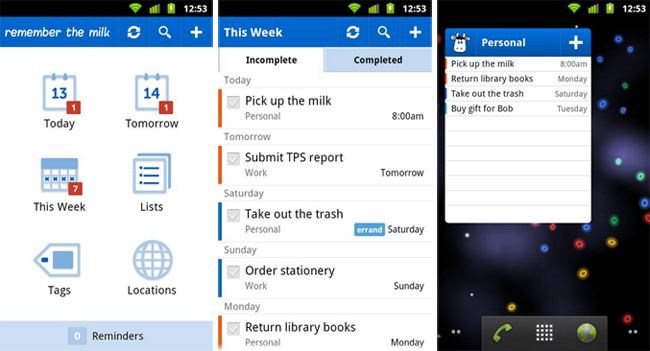
Android smartphones are supposed to make you more productive. But sometimes, when I spend hours browsing through the Reddit, Facebook, and Twitter apps on my phone, I miss the days when all I could do on my phone was play Snake.
Yes, technology is supposed to make us more productive, but sometimes it seems like it just gives us more distractions. Get your mind back on track with these fantastic checklist and to-do list apps currently available on the Android app store:
Google Keep
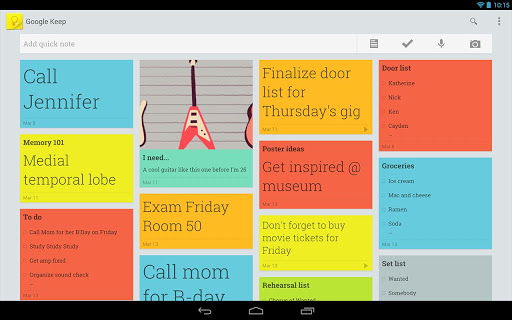
I have mixed feelings about Google apps. I can’t shake the feeling that Google is spying on me more and more with every service I sign up for. But there’s no denying that Google Keep is one of the most aesthetically pleasing to-do list aps available today. Just take a look at the screenshot above.
Like everything on Google, Google Keep is colorful, powerful, and easy-to-use. And of course, just like every other Google app in the world, all information is synched across your account – so you can install Google Keep on your desktop as well as your handsets.
Cons: There’s no desktop version of Google Keep. Instead, PC users need to bookmark Google Keep in their browser, which is way less intuitive than having a checklist on your desktop at all times.
Remember the Milk
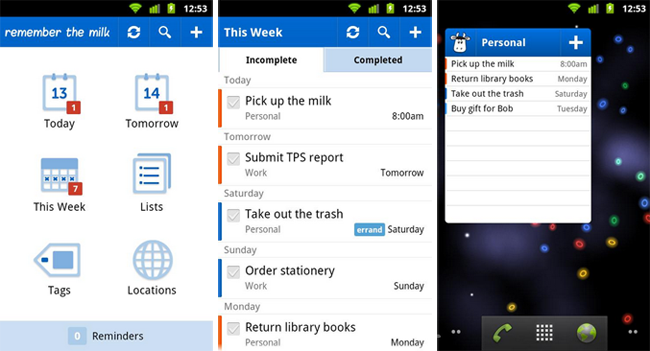
Remember the Milk has been around for a few years and it’s one of the most well-known checklist apps out there today. Like most other apps listed here, you install Remember the Milk on your smartphone or tablet and then access it through a browser on your PC.
Remember the Milk is also friendly to its competition and will happily sync with Google services like Google Calendar and Gmail.
Cons: Remember the Milk’s basic version is free. But if you pay $25 a year, you get unlimited synching between your desktop browser and your smartphone (the free version gives you 1 synch every 24 hours).
Wunderlist

If your to-do list involves multiple participants, then Wunderlist is the app for you. You can assign multiple users to each list, making it a perfect app for employees working together on a project or for a husband and wife team trying to accomplish tasks around the house.
But Wunderlist is great for more than just group projects. Users can also create recurring to-do lists and subtasks, for example, as well as create reminders when various tasks are due. Tasks can be created by sending a text message, and I particularly like the simple notepad feature for when you just need to write anything down.
There is a Pro version of Wunderlist, but most users will find that the basic version provides all the functionality they need (‘Pro’ costs $50 per year and the free version is available in the Google Play Store).
Any.DO
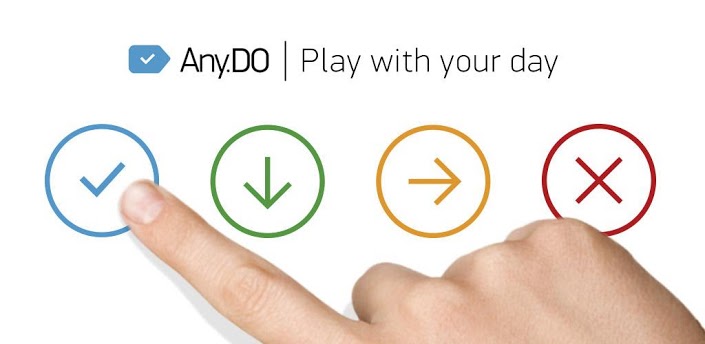
If all of the to-do lists were in a beauty contest, Any.DO would win without question. Any.DO is very pretty to look at, and it has all the features you would expect from a top to-do list app. It syncs seamlessly over the cloud and the user interface takes full advantage of the touch screen – you swipe a task with your finger to satisfyingly cross a task off the list, and you can remove all completed tasks by simply shaking your phone.
You can also add a to-do list widget to your home screen and customize the colors of this app in a number of different ways. Aside from some minor inconveniences that need to be ironed out – like the app notification system – I really like this app.
