
What if you could crack the code to being totally in charge of every little nook and cranny of your smartphone? Well, you’re in luck – because this is a thing, all thanks to rooting. You may even have this power and not be aware of it.
But before we jump into telling you how you’ll know, we’ll walk you through what it means to have a rooted device and what the pros and cons are.
What is a rooted device anyway?
Rooting refers to the process of completely unlocking a phone or tablet to get full control of its operating system. Another term you may have heard is ‘jailbreaking’, though that one refers to Apple devices.
Rooting grants the user access to certain settings that are limited or completely unavailable on a stock device. Essentially, rooting gives you superuser abilities, which include making administrative changes, installing unsupported apps, getting more customization options and much more.
What are the advantages of rooting an Android?
So, why do people root their phones? Well, if the phrases “gaining full control” and “bypassing the manufacturer’s restrictions” aren’t reason enough, don’t worry. We’re going to walk you through some of the biggest concrete advantages of rooting a device.
As a privileged superuser, you’ll be able to manage quite a few things that you normally wouldn’t be able to. Take a look at some of them:
- Are you too extremely annoyed by that preinstalled bloatware taking up precious storage space? On a rooted device, you’ll finally be able to get rid of it. You’ll have the power to delete all the apps you didn’t ask for and don’t want on your device.
- If you’re eager to get certain apps and can’t do so via the supported platforms like Google Play Store, rooting will allow you to get them from wherever you want.
- A long battery life is everybody’s dream. Unfortunately, the ability to optimize battery consumption is usually pretty limited on stock devices. Rooting opens up a realm of possibilities that help you take more control of your battery juice.
- Compared with an out-of-the-box device, a rooted one pretty much has endless customization options. Sure, you can change icons, themes, ringtones and such on an unrooted device. But rooting really lets you alter all those things you normally couldn’t, and with a custom ROM you may even get updates faster than regular Android users.
- You can back up absolutely everything, from data to entire apps. With unrooted phones, you can back up most stuff, but you’d never be able to go back to exactly the same setup if something went wrong.

Credit: Denny Müller (Unsplash)
What are the risks of rooting your device?
As amazing as full control sounds, you must’ve assumed by now that it comes with a price. And if you decide to pull a DIY rooting stunt, it most definitely will backfire.
Here’s what could go wrong with rooting an Android:
- If you go through with it, you can forget about your warranty. Manufacturers are, understandably, extremely opposed to users bypassing the features and settings they’ve put in place. So, if you mess up, they’re definitely not going to fix it for you.
- Your device becomes less secure. There’s a reason for certain restrictions on a stock device. So if you decide to root it and go downloading apps from random sources, you have to be careful not to expose it to malicious attacks.
- You may lose some of your data forever.
- You may damage your software beyond recovery.
Sounds super scary, we know. But as long as you let an expert handle it, you don’t really have anything to worry about – and quite a bit to look forward to.
P.S. Want to ensure more security for your rooted Android?
Don’t forget to use a VPN! To test compatibility and performance on rooted Android devices without commitment, vpnpro recommends exploring options like the NordVPN free trial, which allows users to evaluate features like encryption strength and root compatibility.
How can you know your Android is rooted?
Now that you know all the basic stuff, maybe you have a hunch about whether your device is already rooted or not. If you have a suspicious amount of control over your phone, it probably is.
But let’s finally get to the point you’ve been waiting for: how can you tell for sure? The most effective way to know is through a third-party app that checks it for you.
For instance, you can download the One Click Root Checker application on Google Play Store. It’s an entirely safe app that will scan your device and let you know if superuser access (access to all root files) is enabled. If this isn’t the case, the app tells you whether rooting is possible for your device at all.
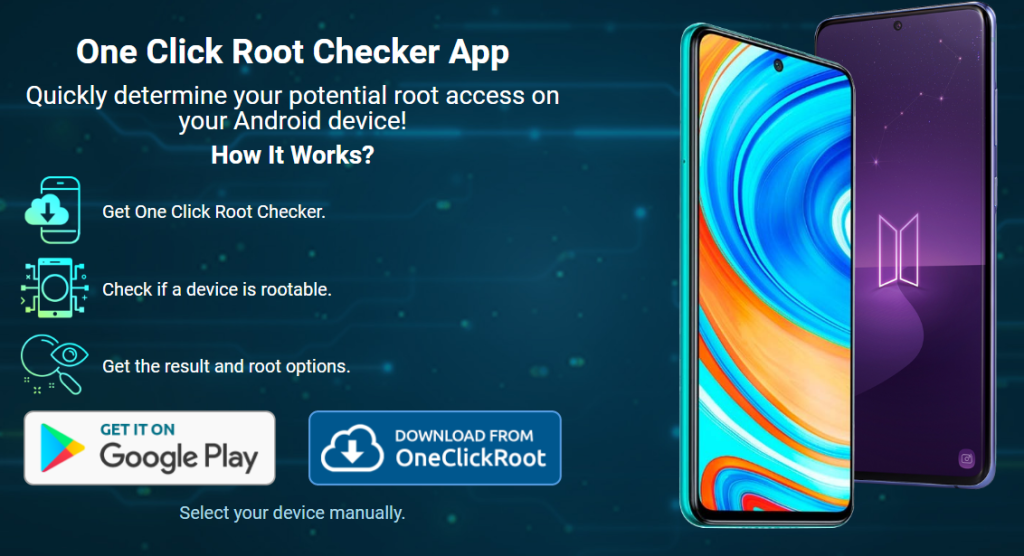
Keep in mind that unfortunately not all Android can be rooted. However, those that are can be unrooted if you change your mind.
How to root an Android phone?
We could probably give you a walkthrough on this one. But remember: DIY-ing your way through the rooting process is a very slippery slope. You already paid for the phone – don’t put yourself in a position where you’ll have to pay for mistakes too.
To enjoy the beauty of a rooted device and avoid destroying it beyond repair, it’s best to consult a professional. If you have questions or would like to consult experts on this matter, we’d be more than happy to provide answers. Feel free to reach out!
