
If you talk to Android’s biggest fanboys, then you already know that Android is a flawless mobile OS that offers blazing fast speeds and impeccable security and blasts substandard competitors like iOS out of the water.
If you’re an average Android user, however, then you know that Android isn’t always perfect. Today, I’m going to explain some of the most annoying Android problems users deal with every day – including how to fix them.
1) Bloatware
Bloatware might be the number one concern for Android users around the world. It’s annoying, it slows down your smartphone, and it takes up valuable internal storage space. Worst of all, bloatware cannot be removed.

For all of these reasons, Android users are always looking for good ways to remove bloatware. The best – in fact, the only – way to remove Android bloatware is to root your device.
After rooting, you’re free to remove core Android files and uninstall any apps you don’t like. You can uninstall all Google services, Samsung services, and whatever apps your manufacturer decided to install on your system. It’s very freeing to root your phone and, thanks to rooting software like One Click Root, it’s never been easier or safer.
2) Slow performance speeds
Slow performance on Android can be caused by all sorts of different things. In most cases, however, it means you have too many applications using too many resources. It could also mean that you’re running out of internal storage.
Here’s how to solve poor Android performance:
-Root your phone and install background app management tasks like Greenify which prevent apps from draining resources when not in use
-Uninstall old applications via the Application Manager
-Clear application data of all of your most frequently used apps, especially your internet browser, under the Application Manager
3) Poor battery life
There isn’t a smartphone user in the world today who is happy about battery life. Battery life is disappointing on all iPhones and Android phones, and users love to complain about their poor battery efficiency.

Solving battery life problems isn’t easy. Here are some tips that will help you squeeze every ounce of juice out of your Android:
-Download and install Greenify (which is available for rooted Androids and non-rooted Androids, although it’s particularly effective at saving battery life when used on rooted devices)
-Buy a new battery from your manufacturer or from eBay if your battery is more than 2 years old, which is when battery life really starts to drop off
-Track which applications are draining the most battery by going to your Application Manager
–Click here to read more Android battery life savings tips
4) You don’t like the interface
Android interfaces can be hit and miss. Some manufacturers make sleek and sexy interfaces, while others make average and boring interfaces.

One of the best parts about Android is that you don’t have to stick with any single interface. You can change interfaces even on non-rooted Android devices. On rooted devices, you can install custom ROMs and other powerful phone-changing programs. However, for most average users, theme switching apps will be more than good enough.
Some of the popular theme-switching apps for Android include GO Launcher, Launcher Pro, and Lightning Launcher Home. All of these themes can be installed simply by visiting the Google Play Store. Users can customize the apps with different colors, menus, transition effects, gestures, etc.
If you do choose to root your device, you can install custom ROMs which change your core Android fires and core interface options. Popular custom ROMs include CyanogenMod and AOKP.
5) The keyboard sucks
I’ve never used a virtual keyboard that I’ve really liked. Maybe I use too many crazy words and phrases and maybe my fingers are too fat. But the point is: many Android users hate their keyboards.
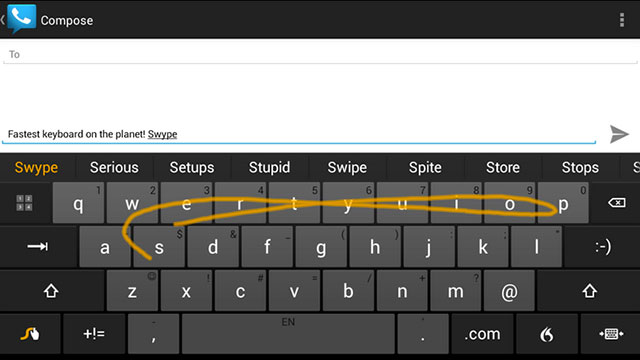
Fortunately, unlike with iOS, Android gives users the ability to easily install and swap out third-party keyboards. Third-party keyboards feature all sorts of unique options. You can find keyboards with dedicated number rows, colored skins, and amazing predictive text capabilities.
The most popular Android replacement keyboard is SwiftKey, which to this day is the only Android app I’ve ever paid to download.
Other popular options include Swype, which lets you drag your finger across the screen to submit various words (SwiftKey also has an option for this). Some users also prefer GO Keyboard, which is particularly useful if you switch between languages or are using other GO apps, like the GO Launcher. GO Keyboard is also the only free keyboard out of those three options.
