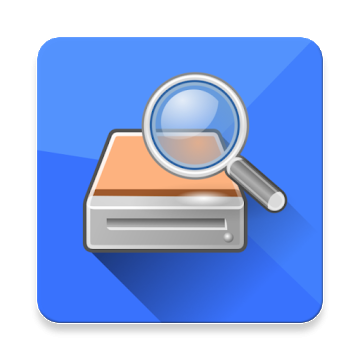
DiskDigger is one of those apps that you’ll probably never use until you really need it.
DiskDigger lets you recover lost data that was corrupted or accidentally deleted. It can undelete and recover lost photos from your camera’s internal memory, for example. If you just reformatted your memory card or accidentally deleted a photo, then DiskDigger is usually the best way to get it back.




