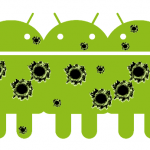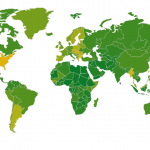ADB, or the Android Debug Bridge, is an essential weapon in the Android rooter’s arsenal. ADB is the “bridge” between your computer and your Android device. It helps your two devices communicate. More importantly, it lets you, the average Android user, perform root-only actions without ever touching your phone. Want to use ADB to control your device? Here are the top 5 most important commands you should learn: 5) Reboot your device adb reboot Type that command into ADB and your…