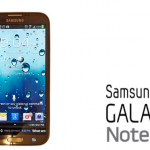All rumors and feverish speculations were put to rest recently as Samsung officially unveiled its new flag bearer in the next leg of the race for smartphone supremacy. Yes, the Android-powered Samsung Galaxy S4 made its presence known to the world as eager eyes and ears in the tech community were finally satisfied. Despite the plateauing in global smartphone growth rate and the rise in Apple iPhone 5 sales in the last quarter of 2012, the Galaxy Series still reigns at the top of the mountain in…