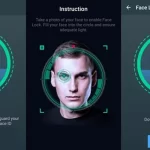One of the best parts about the Android operating system is that it allows users to choose which apps they want to use to perform different tasks by default. So instead of being forced to use a browser like Safari, Android users can choose if they want to use Chrome, Firefox, Dolphin, or dozens of other browsers. And once Android users find an app they like, they can set their device to open that app automatically every time they try to execute that task. When you click on an Instagram link,…