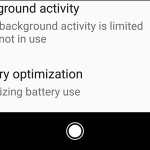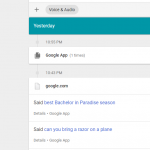If you are one of the users using either a Nexus or Pixel device running Android Oreo, then you had most likely seen the notification saying, “ is running in the background”. It may be useful but there are times when it can get quite annoying. Thankfully, there’s an app that could help you remedy these notifications permanently. So why does this notification exist? In other versions of Android, there really is no way of knowing whether an app is running in the background that’s doing…