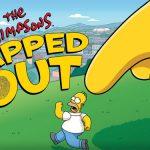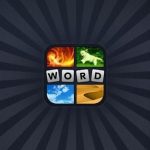All aboard the Twitterati Express! If you’re another one of the Twitter-obsessed fanboys or fangirls looking for something to make your experience a little fancier for your smartphone, well here’s an app for your Android device that promises to make handling your Twitter more streamlined and accessible than ever. If you can’t stop spending your time on Twitter, it’s time to organize how you spend your time through Tweet Lanes. The Tweet Lanes Android app has some basic features that…