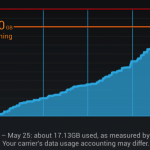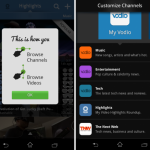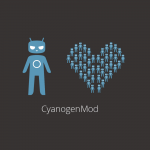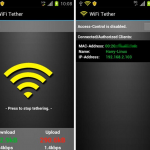Any Android handset running Android 4.0+ can handle an Xbox 360 controller. Users can connect the Xbox 360 controller to their device using an OTG cable and control many of their favorite games using the world’s most popular controller. But unfortunately, not all Android games support the Xbox 360 controller (or any third party controllers). These games want you to use the clunky touch screen controls that are bundled with Android games by default. That means no PlayStation controller and…