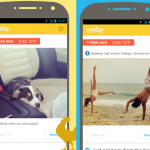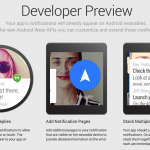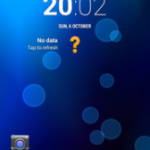The new HTC One (M8) was recently revealed by HTC in New York City. The revealing was more of a formality. The internet has already been poring over HTC M8 features, screenshots, and rumors for months. The HTC M8 is currently available in the UK and will soon be available in North America. If you’re thinking of getting a brand new smartphone this month, then be sure to read through our list of the top 5 best HTC M8 features: Sleek metal casing and design One of the biggest complaints…