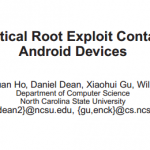For years, Barack Obama has been known as the world’s most famous Blackberry user. It’s 2014 and Obama still carries his Blackberry wherever he goes. After being elected to office in 2008, Obama received a customized Blackberry with advanced security features. At the same time, Obama has complained that his position doesn’t permit the luxury of owning an iPhone – whether he’d like to or not. A new report by The Wall Street Journal suggests that The White House Communications…