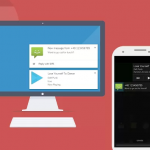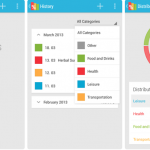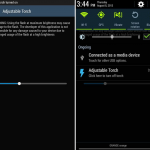Android has plenty of apps designed to make you more productive. But downloading and using all of these apps wouldn’t be a very productive use of time, would it? That’s why we’ve picked the top five best productivity apps available for Android today. These apps will make you more productive at school, work, or whatever other productive tasks you do during an average day. Here they are, in no particular order: Evernote You’re not as smart as you think you are. When someone…