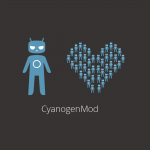Apple announced iOS7 last month. Parallels were immediately drawn between iOS 7 and Android because, well, Apple seemed to be ‘borrowing’ a lot of concepts from Android. Normally, this wouldn’t be a problem – the tech industry is filled with companies building on the innovations of others. But since Apple regularly sues companies for billions if they use insignificant features like the “rubber band effect”, it seems like a douchey move for the world’s most valuable tech…