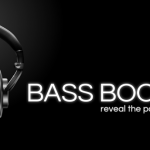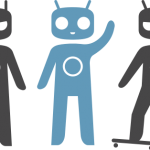
With over 7 million users and growing, CyanogenMod is clearly the most popular custom ROM available to Android users today. What’s even more remarkable is that CyanogenMod has achieved that title strictly through word of mouth. Well, today, the Android community was reminded why CyanogenMod continues to stay at the top of the pack in terms of Android custom ROMs. At CyanogenMod’s Google+ page, one member of the development team (Koushik Dutta) shared plans for an exciting new feature in…