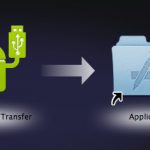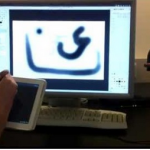If you’re like most Android users, then you’ve performed more than a few Google searches on your Android device over the years. But surprisingly few users are using Android search to its full potential. Today, we’re going to show you how to get the most out of Android search and unlock your device’s full searching capabilities. Add new features to your existing Google search bar Jelly Bean Android devices have a fancy new search bar. You can type or talk into this search bar to…