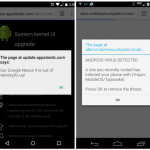
There are some obvious signs of mobile malware – like getting intrusive pop-ups every time you open an app. However, a lot of modern mobile malware is sneaky: it lies dormant on your device for months, quietly monitoring your activity. With that frightening thought in mind, we want to help. Today, we’re teaching you the top 4 signs your Android has a secret malware problem: 1) Performance Isn’t as Good As It Used To Be Unless your smartphone is more than 3 years old, or if it was…







